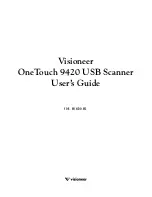T
ABLE
OF
C
ONTENTS
i
T A B L E O F C O N T E N T S
Welcome . . . . . . . . . . . . . . . . . . . . . . . . . . . . . . . . . . . . . . . . . . . . . . 1
What’s in the Box . . . . . . . . . . . . . . . . . . . . . . . . . . . . . . . . . . . . . . . 1
The Visioneer OneTouch 9420 USB Scanner . . . . . . . . . . . . . . . . . . 2
What You Need . . . . . . . . . . . . . . . . . . . . . . . . . . . . . . . . . . . . . . . . . 4
Documentation . . . . . . . . . . . . . . . . . . . . . . . . . . . . . . . . . . . . . . . . . 4
Installing
. . . . . . . . . . . . . . . . . . . . . . . . . . . . . . . . . . . . . . . . . . . . . . 5
Before You Begin . . . . . . . . . . . . . . . . . . . . . . . . . . . . . . . . . . . . . . . . 5
Step 1: Assemble the Scanner . . . . . . . . . . . . . . . . . . . . . . . . . . . . . . . 6
Step 2: Install the Software . . . . . . . . . . . . . . . . . . . . . . . . . . . . . . . . 8
Step 3: Connect and Power On the Scanner . . . . . . . . . . . . . . . . . . 14
View and Save the User Guides . . . . . . . . . . . . . . . . . . . . . . . . . 19
Register Your Scanner and Check for Updates . . . . . . . . . . . . . . . . . 21
Scanning
. . . . . . . . . . . . . . . . . . . . . . . . . . . . . . . . . . . . . . . . . . . . . 22
Scan with the Scanner Buttons . . . . . . . . . . . . . . . . . . . . . . . . . . . . 23
About the OneTouch Buttons . . . . . . . . . . . . . . . . . . . . . . . . . . 24
Check a Scanner Button’s Settings Before You Scan . . . . . . . . . 26
Scan from the OneTouch Button Panel . . . . . . . . . . . . . . . . . . . . . . 28
The OneTouch Button Panel’s Features . . . . . . . . . . . . . . . . . . 29
Scanning From the TWAIN Interface . . . . . . . . . . . . . . . . . . . . . . . 31
A Note About the TWAIN Standard . . . . . . . . . . . . . . . . . . . . 31
Accessing the TWAIN Interface . . . . . . . . . . . . . . . . . . . . . . . . 32
Setting Up Your Scanner to Work With PaperPort . . . . . . . . . . 37
The Two TWAIN Interface Options . . . . . . . . . . . . . . . . . . . . . . . . 43
Scanning from the Basic Interface . . . . . . . . . . . . . . . . . . . . . . . . . . 44
Scanning from the Advanced Interface . . . . . . . . . . . . . . . . . . . . . . . 48
Adjusting the Image on the Advanced Interface . . . . . . . . . . . . . 51
Adjusting the Resolution . . . . . . . . . . . . . . . . . . . . . . . . . . . . . . 53
Adjusting the Brightness and Contrast . . . . . . . . . . . . . . . . . . . . 55
Summary of Contents for One Touch 9420
Page 1: ...for Windows Visioneer OneTouch 9420 Photo Scanner User s Guide...
Page 2: ...Visioneer OneTouch 9420 USB Scanner User s Guide F O R W I N D O W S...
Page 7: ...iv TABLE OF CONTENTS...
Page 149: ...142 VISIONEER ONETOUCH 9420 USB SCANNER USER S GUIDE...
Page 153: ...INDEX 146...
Page 154: ...Copyright 2007 Visioneer Inc 05 0631 200 visioneer...