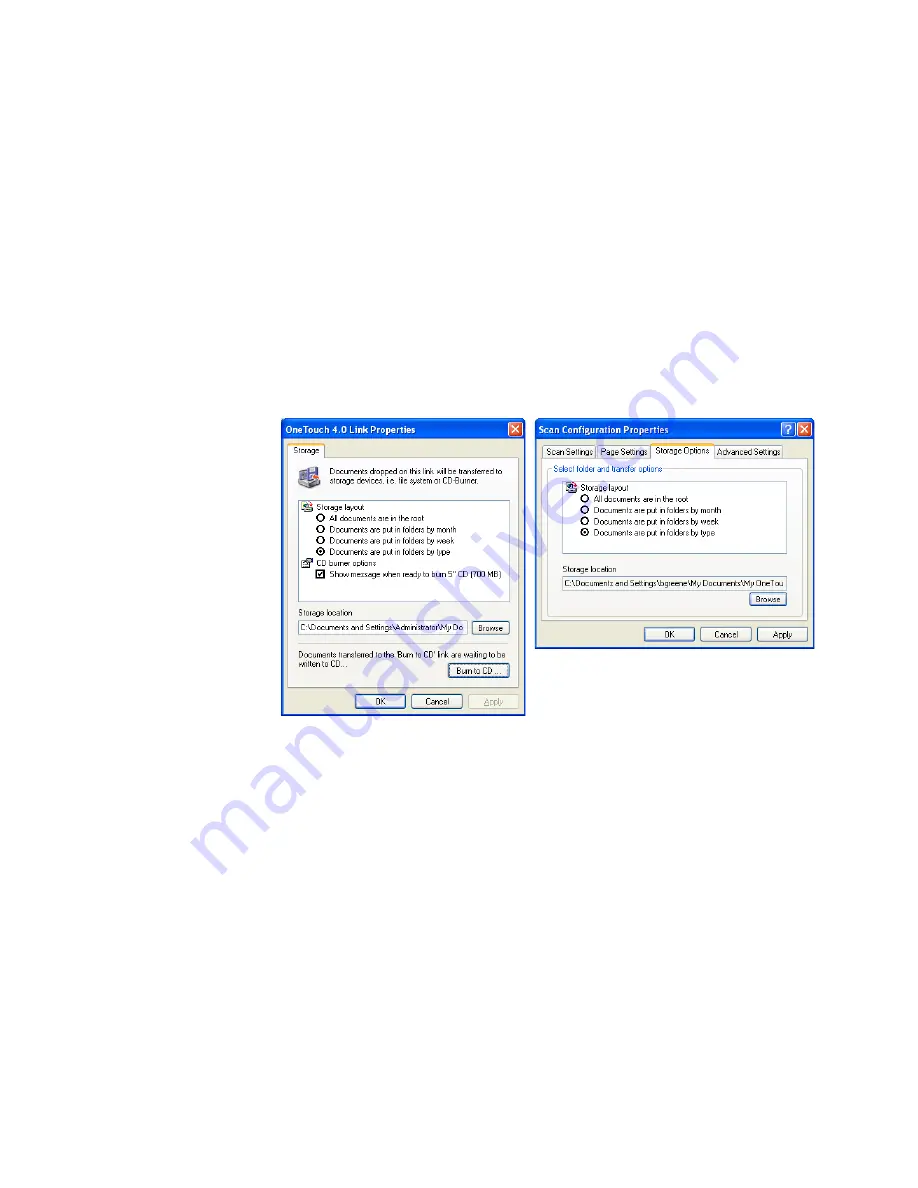
C
ONFIGURING
THE
O
NE
T
OUCH
B
UTTON
O
PTIONS
79
T
RANSFER
D
OCUMENTS
TO
A
S
ERVER
OR
M
APPED
D
RIVE
When selecting the storage location for scanned documents, you can
select a local folder, or a folder on a server or mapped drive. You select a
mapped drive using the
Browse
button.
1. See “Scanning to Multiple Folders” on page 74 or “Transferring
Scanned Documents to Storage” on page 73 for the steps to select
the Transfer to Storage options.
2. On either the OneTouch 4.0 Link Properties window, or from the
Scan Configuration Properties window, click the
Browse
button.
The Browse For Folder window opens.
Summary of Contents for OneTouch 7400
Page 1: ...for Windows Visioneer OneTouch 7400 USB Scanner User s Guide ...
Page 2: ...Visioneer OneTouch 7400 USB Scanner User s Guide F O R W I N D O W S ...
Page 117: ...112 VISIONEER ONETOUCH 7400 USB SCANNER INSTALLATION GUIDE ...
Page 121: ...INDEX 116 ...
Page 122: ...Copyright 2007 Visioneer Inc 05 0744 000 visioneer ...
















































