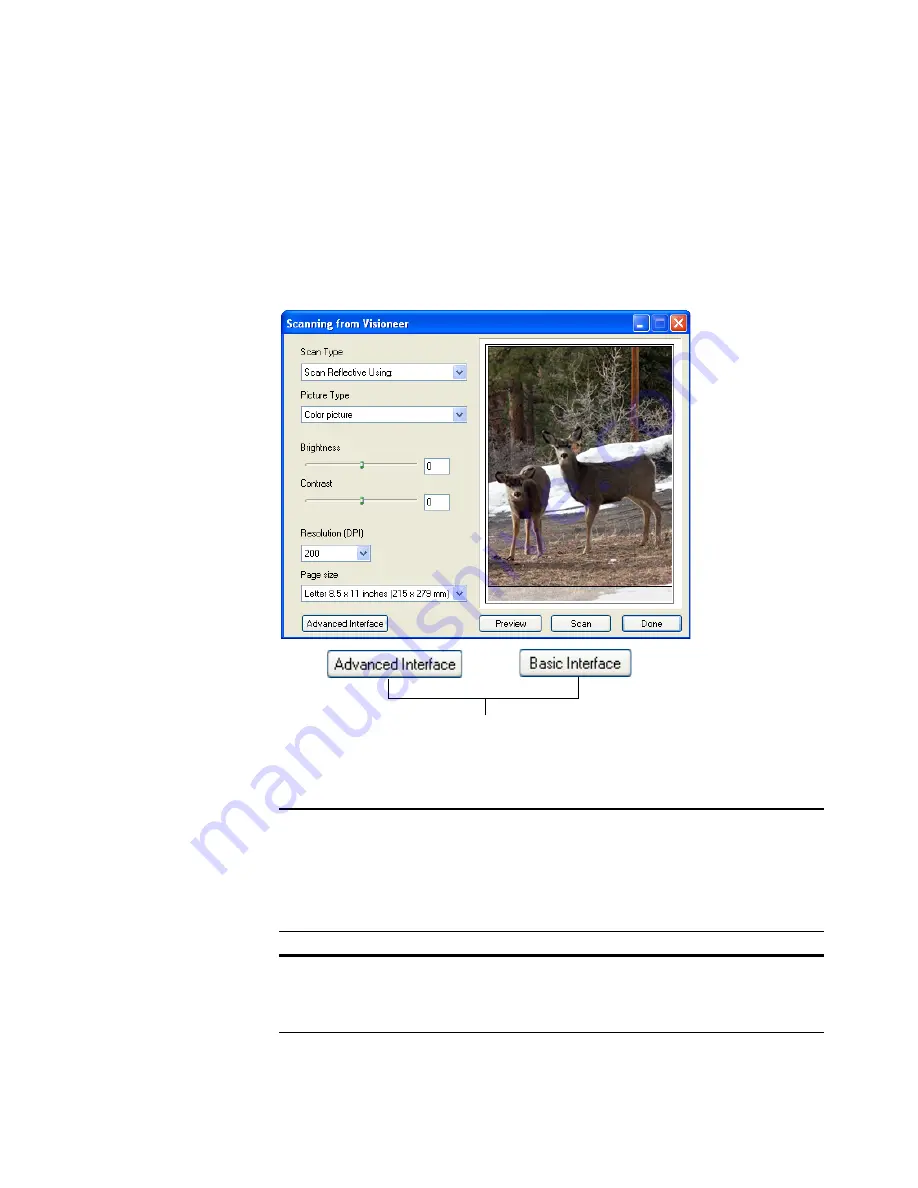
S
CANNING
FROM
THE
TWAIN I
NTERFACE
83
6. Click OK to save your changes and close the OneTouch Properties
window.
7. Press the button on the scanner or click on the button on the
OneTouch Panel.
8. The TWAIN interface will now open.
Note
: If you choose to use OneTouch Configure Before Scan for
scanning from the TWAIN interface, the final image will be sent to
the destination application set for that button. Please see “Destination
Application Properties” on page 30 for more information on
OneTouch destinations.
Note
: At this time the TWAIN interface is where you will adjust your
scan settings. Please see the following section for adjusting the scan
settings in the Basic and Advanced interfaces.
This is the Basic
TWAIN Interface
Click either Advanced Interface or Basic Interface to
toggle between the two TWAIN interface options.
Summary of Contents for OneTouch 7400
Page 1: ...for Windows Visioneer OneTouch 7400 USB Scanner User s Guide ...
Page 2: ...Visioneer OneTouch 7400 USB Scanner User s Guide F O R W I N D O W S ...
Page 117: ...112 VISIONEER ONETOUCH 7400 USB SCANNER INSTALLATION GUIDE ...
Page 121: ...INDEX 116 ...
Page 122: ...Copyright 2007 Visioneer Inc 05 0744 000 visioneer ...
















































