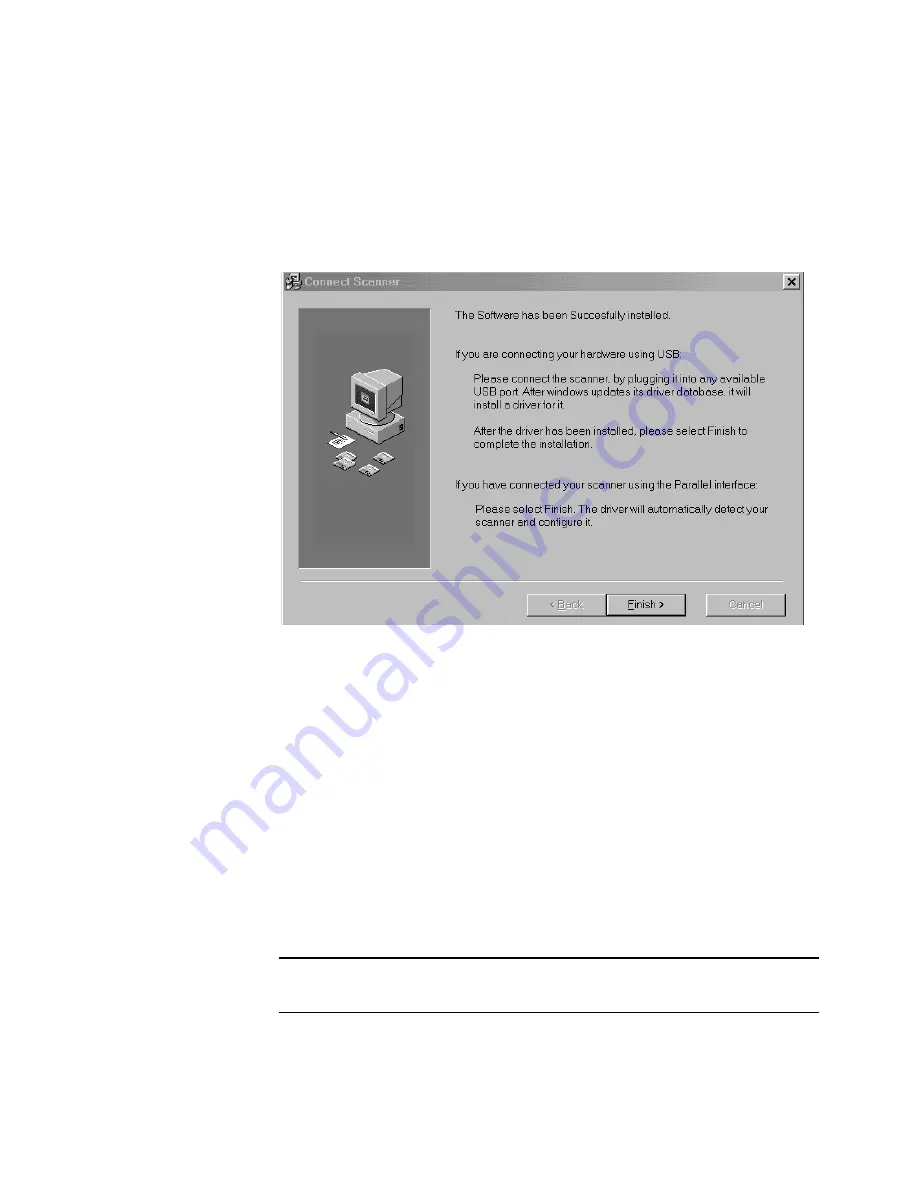
STEP 2: C
ONNECTING
THE
S
CANNER
6
3. Follow the instructions on the screen to install the PaperPort
software on your computer.
During installation, a message tells you to connect the scanner to
the computer.
4. Follow the steps in the next section to connect the scanner. When
you’re finished, click
Finish
in the dialog box above.
5. When a message asks if you want to restart your computer before
using your scanner, select
restart your computer
and click
OK.
Restarting your computer sets up the files that your scanner needs
to work correctly.
STEP 2: C
ONNECTING
THE
S
CANNER
The OneTouch 8700 scanner connects to any available USB port.
Check your computer’s user’s guide for its USB port locations.
Note
: You do not have to shut off the power to your computer when
connecting the scanner to a USB port.











































