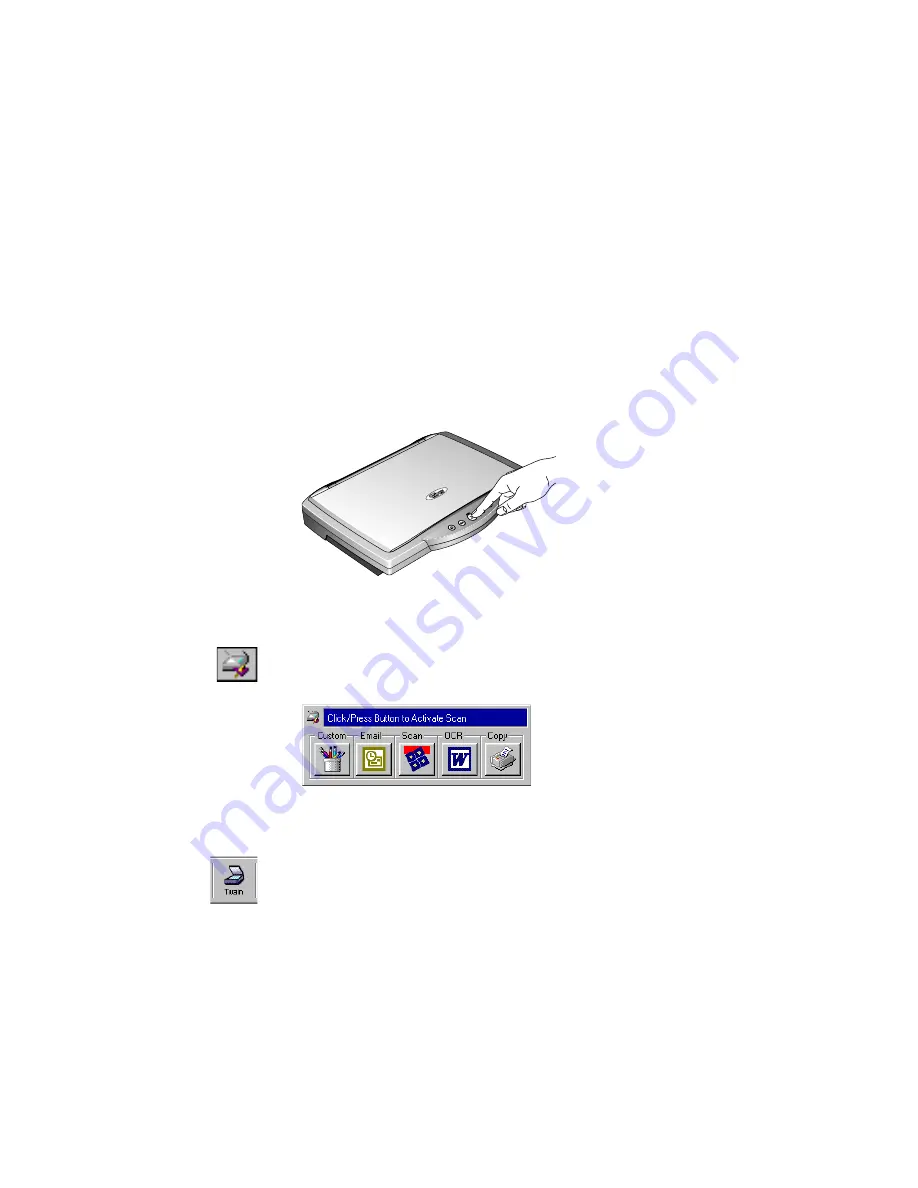
T
HREE
W
AYS
TO
S
CAN
P
APER
I
TEMS
13
Scanning
T
HREE
W
AYS
TO
S
CAN
P
APER
I
TEMS
You can scan paper items by pressing a OneTouch button, by clicking a
button on the screen, or from the PaperPort software.
•
Scan with the Scanner Buttons
Press a button on the scanner’s front panel.
•
Scan from the Screen
Click the scanner icon on the Windows taskbar. A panel representing
the scanner buttons appears. Click a button on the panel.
•
Scan from the PaperPort Software (or Other Twain Software)
Start the PaperPort software, then click the Twain icon on the
PaperPort Command Bar. You can also scan from other Twain
software. See “Scanning from the PaperPort Software” on page 29.
Summary of Contents for OneTouch 9000
Page 1: ...Visioneer 9000 USB Scanner Installation Guide...
Page 68: ......
















































