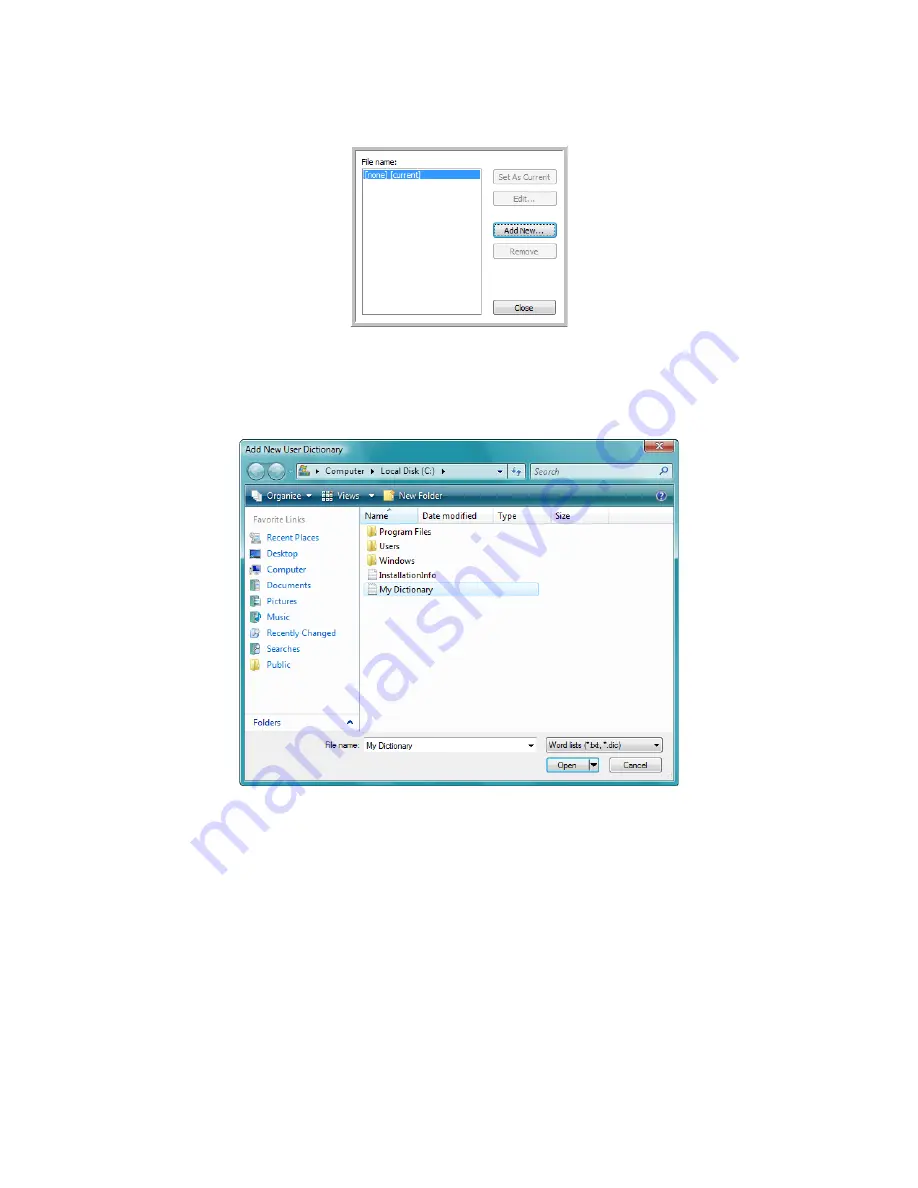
S
CANNING
AND
C
ONFIGURING
O
NE
T
OUCH
117
7.
The User Dictionary Files window opens and shows the available dictionaries.
MyDictionary is an example of a user dictionary.
8.
Click
Add New
.
The Add New User Dictionary window opens.
9.
Click the drop-down arrow for Files of type and choose Text Files (.txt).
10.
Select the file you just created for your user dictionary and click Open.
In the example above, the file is named USERDIC1.
Summary of Contents for PaperPort Strobe 500
Page 1: ...User s Guide Strobe 500 ...
Page 13: ...VISIONEER STROBE 500 SCANNER USER S GUIDE 12 ...
Page 41: ...VISIONEER STROBE 500 SCANNER USER S GUIDE 40 ...
Page 129: ...VISIONEER STROBE 500 SCANNER USER S GUIDE 128 ...
Page 179: ...VISIONEER STROBE 500 SCANNER USER S GUIDE 178 ...
Page 199: ...INDEX 198 W White Level 171 Word Document 111 X xls file format 111 ...
















































