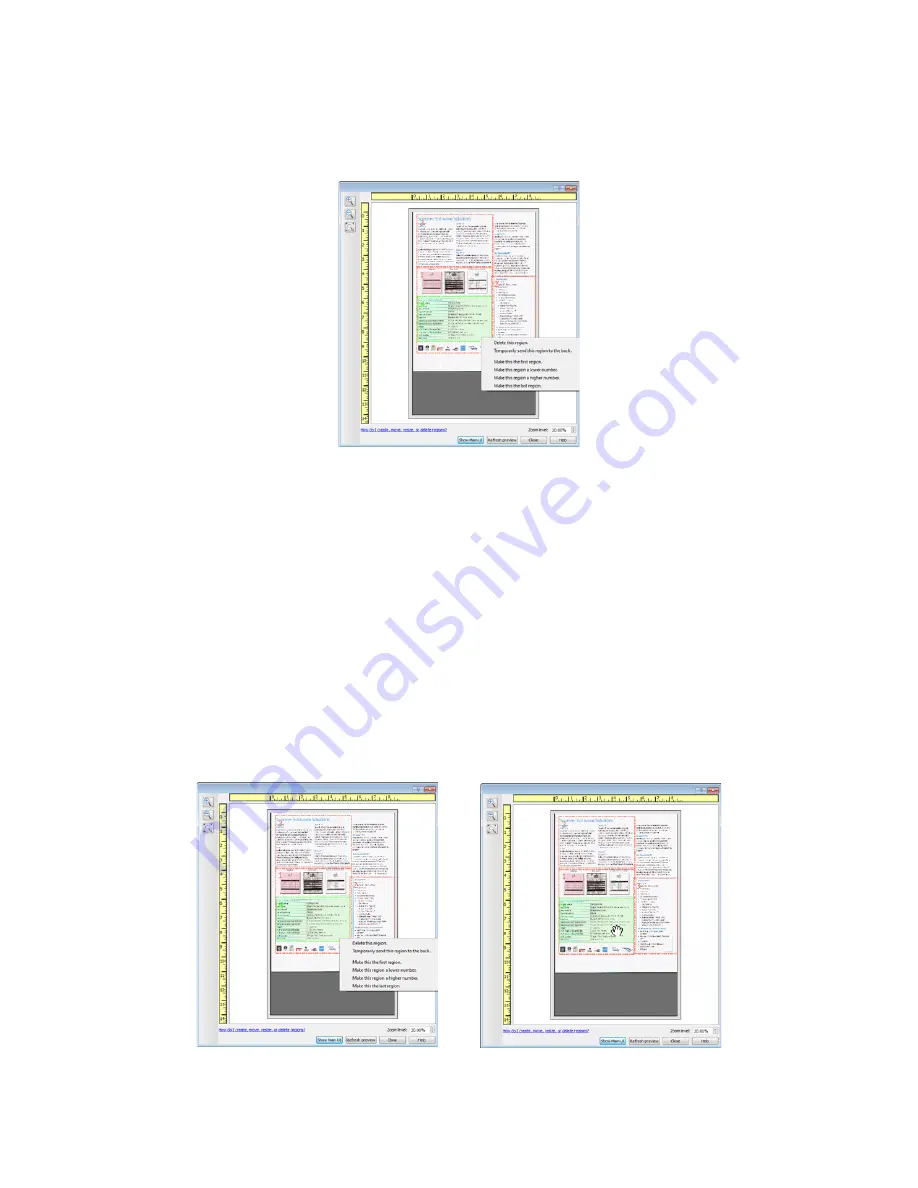
S
CANNING
FROM
TWAIN
AND
WIA
139
Deleting regions
– to delete a region, place your mouse cursor over the region you want to delete. The region
will highlight indicating it is the active region under the mouse cursor. Right-click on the region and select the
delete option from the menu.
Move, Resize, or Delete a Blocked Region
If there is a region you cannot move or resize because another region is in the way, you can temporarily move that
region behind the other regions. Right-click on the region that is in the way and select
Temporarily send this
region to the back
to move that region behind the one that you want to move or resize. This is a temporary
change in the region ordering and cannot be undone. That region will automatically move back into its position
when you click to move or resize a region.
R
EORDERING
R
EGIONS
If you have created multiple scan regions, you can reorder the region priority from the right-click menu for the
regions. The priority determines which region gets processed first while scanning. For example, region 1 will be
processed first and appear in the scanning application as the first image. Right-click on the region and select an
option from the menu.
Summary of Contents for PaperPort Strobe 500
Page 1: ...User s Guide Strobe 500 ...
Page 13: ...VISIONEER STROBE 500 SCANNER USER S GUIDE 12 ...
Page 41: ...VISIONEER STROBE 500 SCANNER USER S GUIDE 40 ...
Page 129: ...VISIONEER STROBE 500 SCANNER USER S GUIDE 128 ...
Page 179: ...VISIONEER STROBE 500 SCANNER USER S GUIDE 178 ...
Page 199: ...INDEX 198 W White Level 171 Word Document 111 X xls file format 111 ...
















































