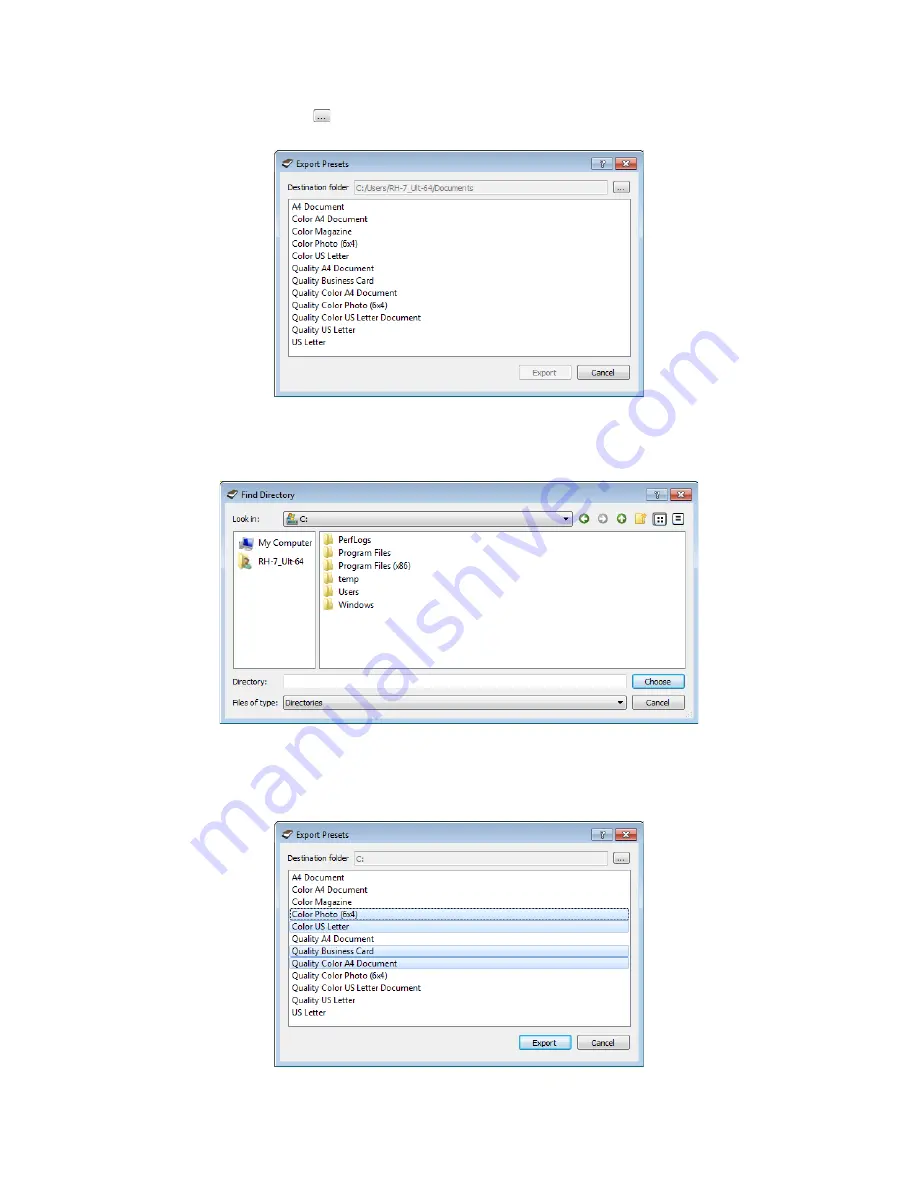
V
ISIONEER
S
TROBE
500 S
CANNER
U
SER
’
S
G
UIDE
148
2.
Click on the browse button
next to the
Destination folder
field to open a file browsing window.
3.
Browse to a location and select the folder where you want the preset file to be saved. Click on
Choose
.
Make sure to choose a location where you will be able to easily find the file.
4.
Select the preset you want to export in the dialogue for exporting a preset. If you want to export multiple
presets, click on each preset name. You may need to hold down the
Ctrl
(Control) key on your keyboard,
while clicking on each preset name, to select multiple presets.
Summary of Contents for PaperPort Strobe 500
Page 1: ...User s Guide Strobe 500 ...
Page 13: ...VISIONEER STROBE 500 SCANNER USER S GUIDE 12 ...
Page 41: ...VISIONEER STROBE 500 SCANNER USER S GUIDE 40 ...
Page 129: ...VISIONEER STROBE 500 SCANNER USER S GUIDE 128 ...
Page 179: ...VISIONEER STROBE 500 SCANNER USER S GUIDE 178 ...
Page 199: ...INDEX 198 W White Level 171 Word Document 111 X xls file format 111 ...
















































