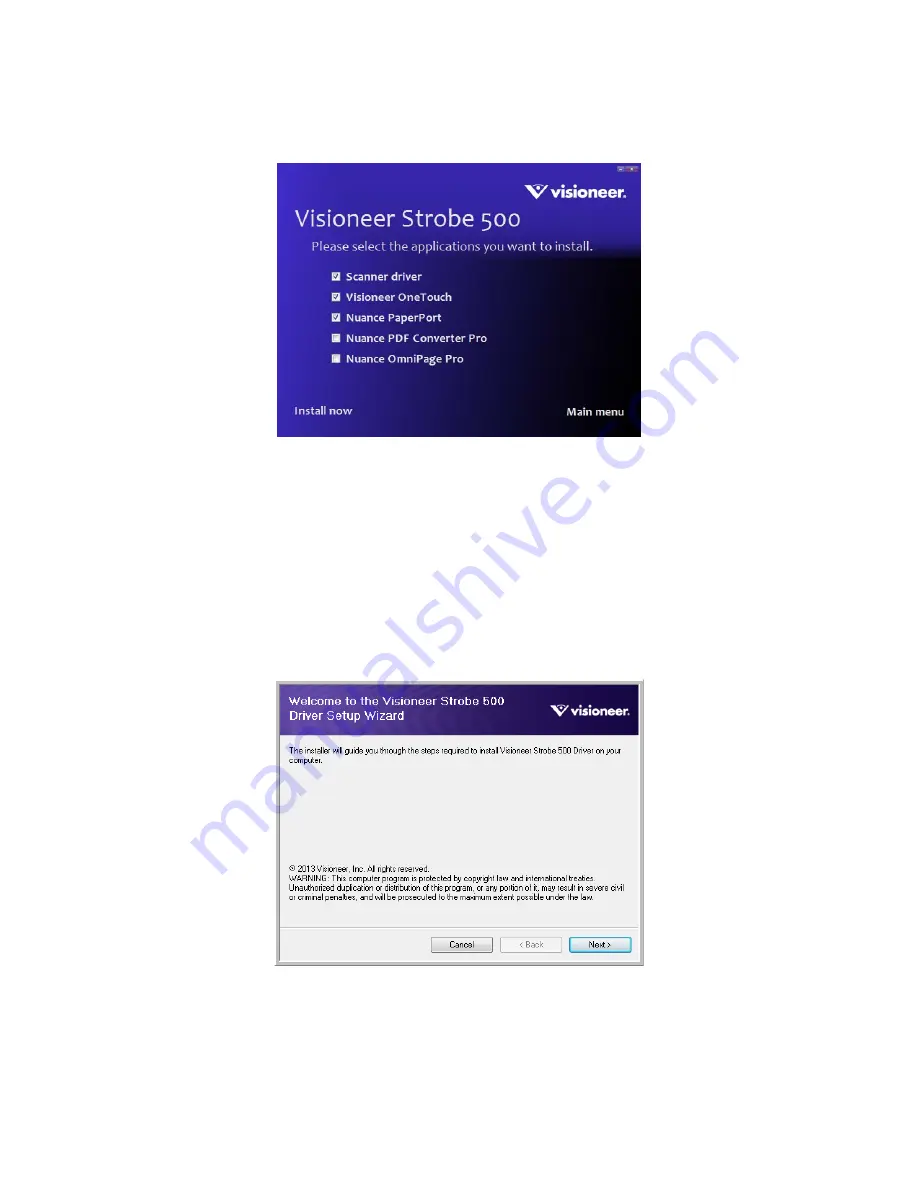
V
ISIONEER
S
TROBE
500 S
CANNER
U
SER
’
S
G
UIDE
24
5.
Make sure the boxes for
Scanner Driver
and
Visioneer OneTouch
are selected, as well as any other
applications you want to install.
6.
Click
Install now
.
The scanner driver installation will start first.
I
NSTALLING
THE
S
CANNER
D
RIVER
1.
The Welcome to the Visioneer Setup Wizard opens.
2.
Click
Next
.
N
OTE
:
The software provided with your scanner may differ slightly from the list shown in the window.
Summary of Contents for PaperPort Strobe 500
Page 1: ...User s Guide Strobe 500 ...
Page 13: ...VISIONEER STROBE 500 SCANNER USER S GUIDE 12 ...
Page 41: ...VISIONEER STROBE 500 SCANNER USER S GUIDE 40 ...
Page 129: ...VISIONEER STROBE 500 SCANNER USER S GUIDE 128 ...
Page 179: ...VISIONEER STROBE 500 SCANNER USER S GUIDE 178 ...
Page 199: ...INDEX 198 W White Level 171 Word Document 111 X xls file format 111 ...
















































