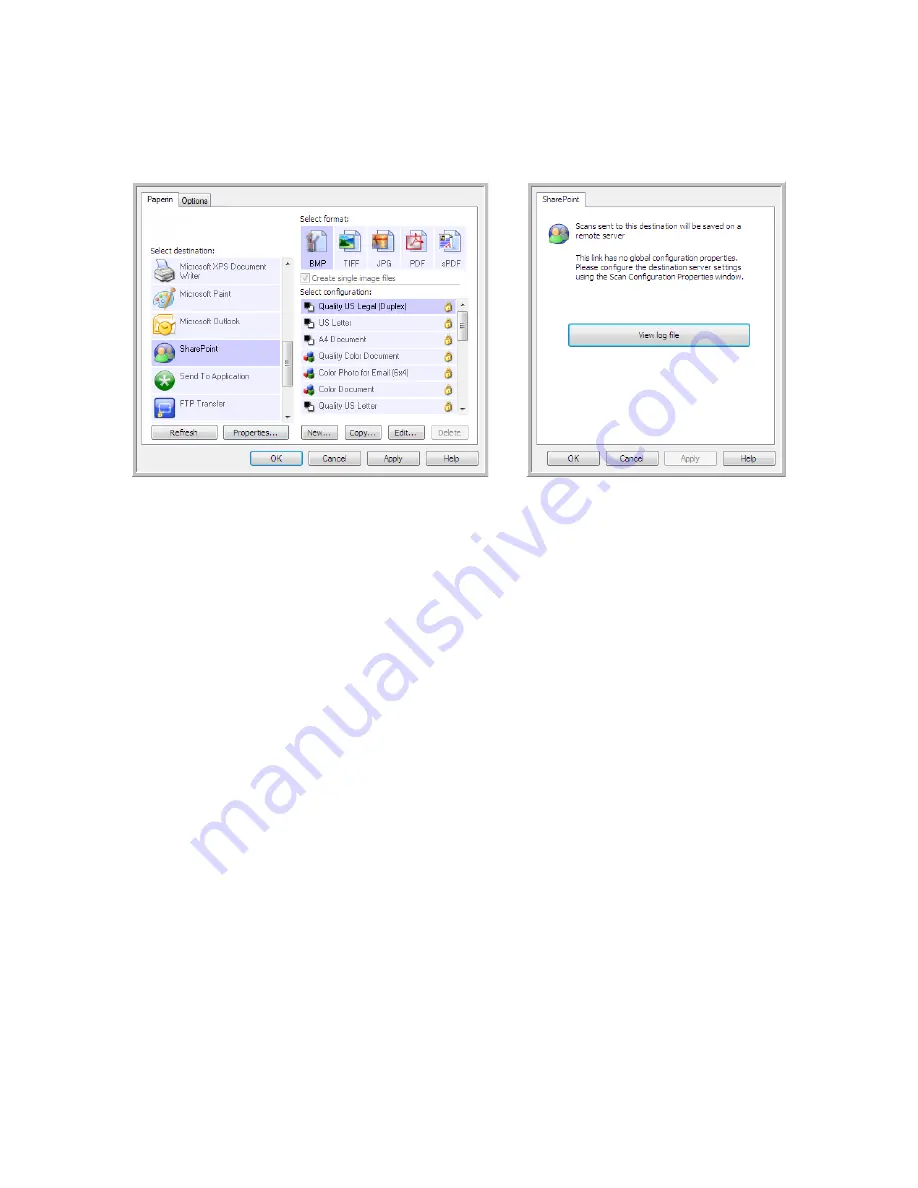
V
ISIONEER
S
TROBE
500 S
CANNER
U
SER
’
S
G
UIDE
80
Click on the Properties button to open the Log Viewer from the SharePoint OneTouch Link Properties window.
There are no global configuration properties for the SharePoint destination application, all configuration is done
using the Scan Configuration Properties window as described in the previous section.
Summary of Contents for PaperPort Strobe 500
Page 1: ...User s Guide Strobe 500 ...
Page 13: ...VISIONEER STROBE 500 SCANNER USER S GUIDE 12 ...
Page 41: ...VISIONEER STROBE 500 SCANNER USER S GUIDE 40 ...
Page 129: ...VISIONEER STROBE 500 SCANNER USER S GUIDE 128 ...
Page 179: ...VISIONEER STROBE 500 SCANNER USER S GUIDE 178 ...
Page 199: ...INDEX 198 W White Level 171 Word Document 111 X xls file format 111 ...
















































