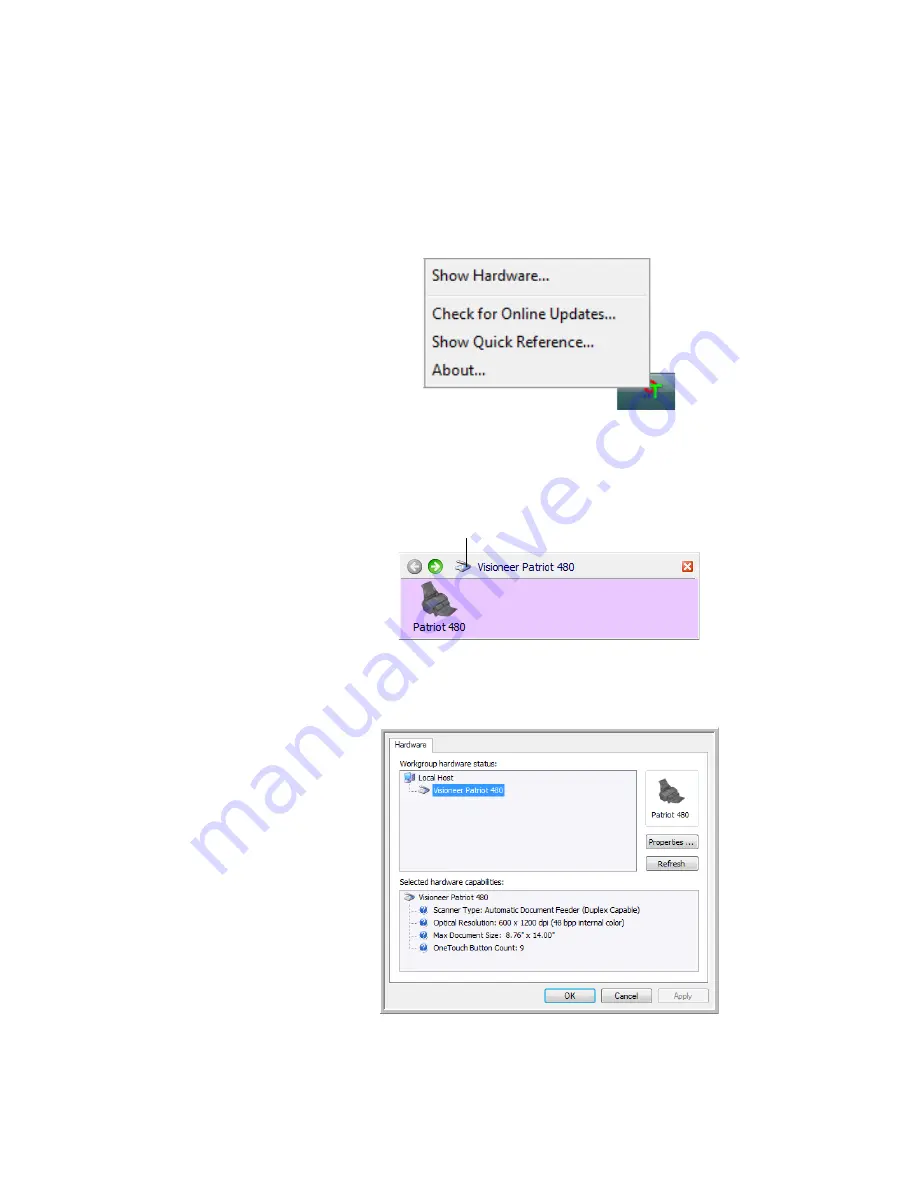
C
HECKING
THE
H
ARDWARE
AND
L
AMP
S
ETTINGS
85
C
HECKING
THE
H
ARDWARE
AND
L
AMP
S
ETTINGS
1.
Right-click on the OneTouch icon and choose
Show Hardware
from
the pop-up menu.
You can also click the Hardware icon at the top of the OneTouch
Button Panel, or right-click on the Patriot 480 icon when the
OneTouch button panel is in the Hardware View.
The Hardware Properties dialog box opens and shows information
about your Visioneer Patriot 480 scanner.
The Hardware icon
















































