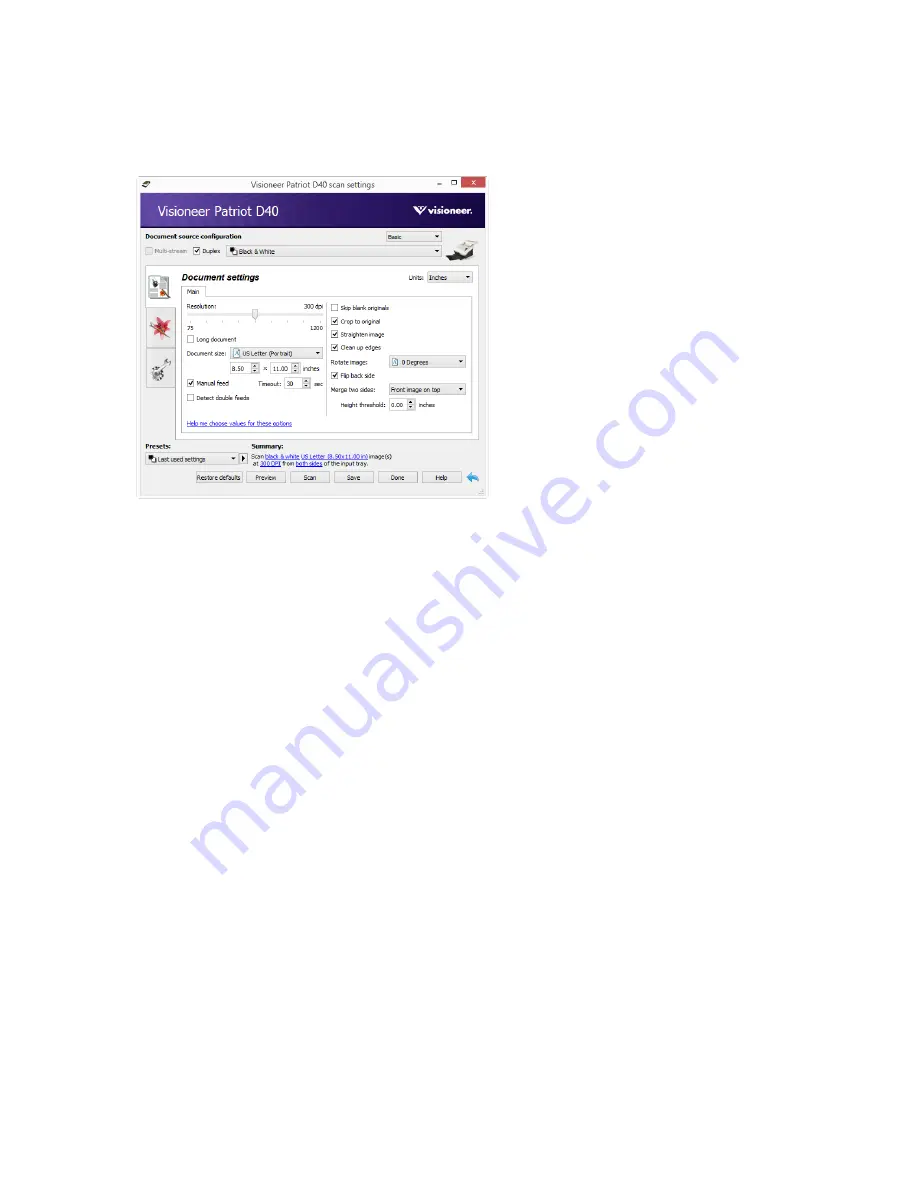
L
OADING
D
OCUMENTS
TO
S
CAN
V
ISIONEER
®
P
ATRIOT
D40
S
CANNER
U
SER
’
S
G
UIDE
25
■
TWAIN and WIA Interface
—This option uses your scanner’s TWAIN interface to scan. Select scanning
options before scanning, put the document in the scanner, then click the
Scan
button in the TWAIN interface
window.
Please see the TWAIN Scanning Guide on the installation disc for instructions. You can also click the
Help
button in the TWAIN interface to open the instructions in an Internet browser.
■
ISIS Interface
—This option uses the ISIS interface for scanning. Please refer the user manual for your ISIS
scanning application for instructions on scanning with the ISIS interface.
Summary of Contents for PATRIOT D40
Page 1: ...Scanner User s Guide Windows Users...
Page 10: ...VISIONEER PATRIOT D40 WELCOME 4 SCANNER USER S GUIDE...
Page 24: ...VISIONEER PATRIOT D40 INSTALLATION 18 SCANNER USER S GUIDE...
Page 32: ...VISIONEER PATRIOT D40 LOADING DOCUMENTS TO SCAN 26 SCANNER USER S GUIDE...
Page 52: ...VISIONEER PATRIOT D40 MAINTENANCE 46 SCANNER USER S GUIDE...
Page 56: ...VISIONEER PATRIOT D40 APPENDIX A COPY REGULATIONS 50 SCANNER USER S GUIDE...
















































