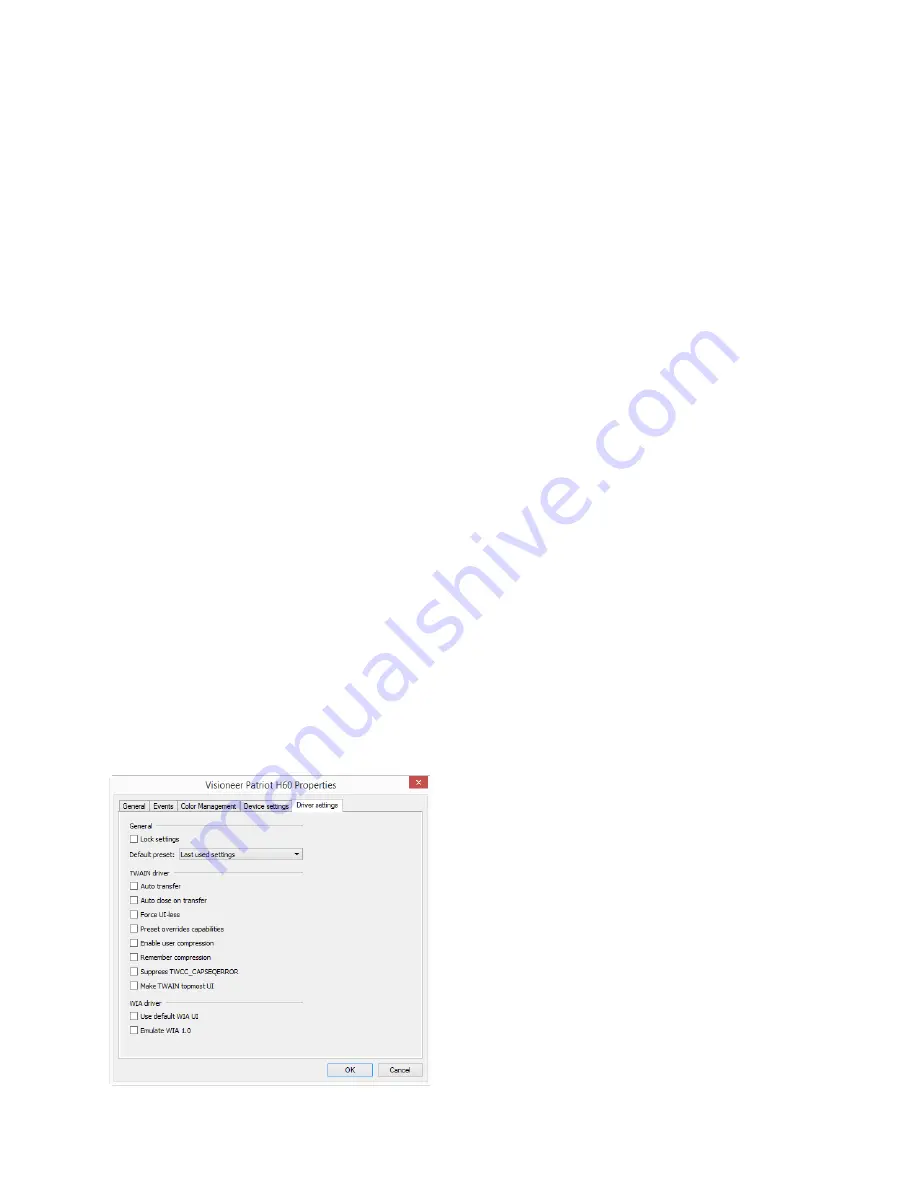
M
AINTENANCE
V
ISIONEER
®
P
ATRIOT
TM
H60 / H80
S
CANNER
U
SER
’
S
G
UIDE
37
Power Settings
Some features described herein may not be available for the current scanner.
■
Sleep mode
—sleep mode is the low-power state when the scanner is not in use. You can adjust the amount
of time you want the scanner to wait before it goes into low power.
Click the green enter button to save any changes in the Sleep mode field.
Click the red reset button to reset to the default timeout value.
■
Power off
—input the number of minutes you want the scanner to wait before it turns itself off.
Click the green enter button to save any changes in the power off field.
Click the red reset button to reset to the default timeout value.
Firmware update
■
Check for update
—check the scanner’s firmware version against the version included with the scanner
driver. When the scanner is connected to the computer and this option is selected, or when a different
scanner of the same model is connected, a notification will show indicating that the firmware version is out of
date. Deselect this option to stop being notified of the different version if you do not want to update the
firmware.
■
Update
—click this button to update the scanner’s firmware with the latest revision provided in the driver
installer. Follow the instructions on-screen to update the scanner’s firmware. Do not turn off the scanner or
close any on-screen dialogues while the firmware update is in process. Turning off the scanner or closing any
on-screen dialogues before you are prompted could irrevocably damage the scanner and prevent it from
working. The firmware update software will prompt you when it is safe to power cycle the scanner.
Driver Settings
The options in this panel are for configuring how the interface will behave in some scenarios. Please see the
scanning guide on the installation disc for instructions.
Summary of Contents for PATRIOT H60
Page 1: ...Scanner User s Guide...
Page 16: ...VISIONEER PATRIOTTM H60 H80 SCANNER SETUP 16 SCANNER USER S GUIDE...
Page 34: ...VISIONEER PATRIOTTM H60 H80 LOADING DOCUMENTS TO SCAN 34 SCANNER USER S GUIDE...
Page 58: ...VISIONEER PATRIOTTM H60 H80 APPENDIX A COPY REGULATIONS 58 SCANNER USER S GUIDE...
















































