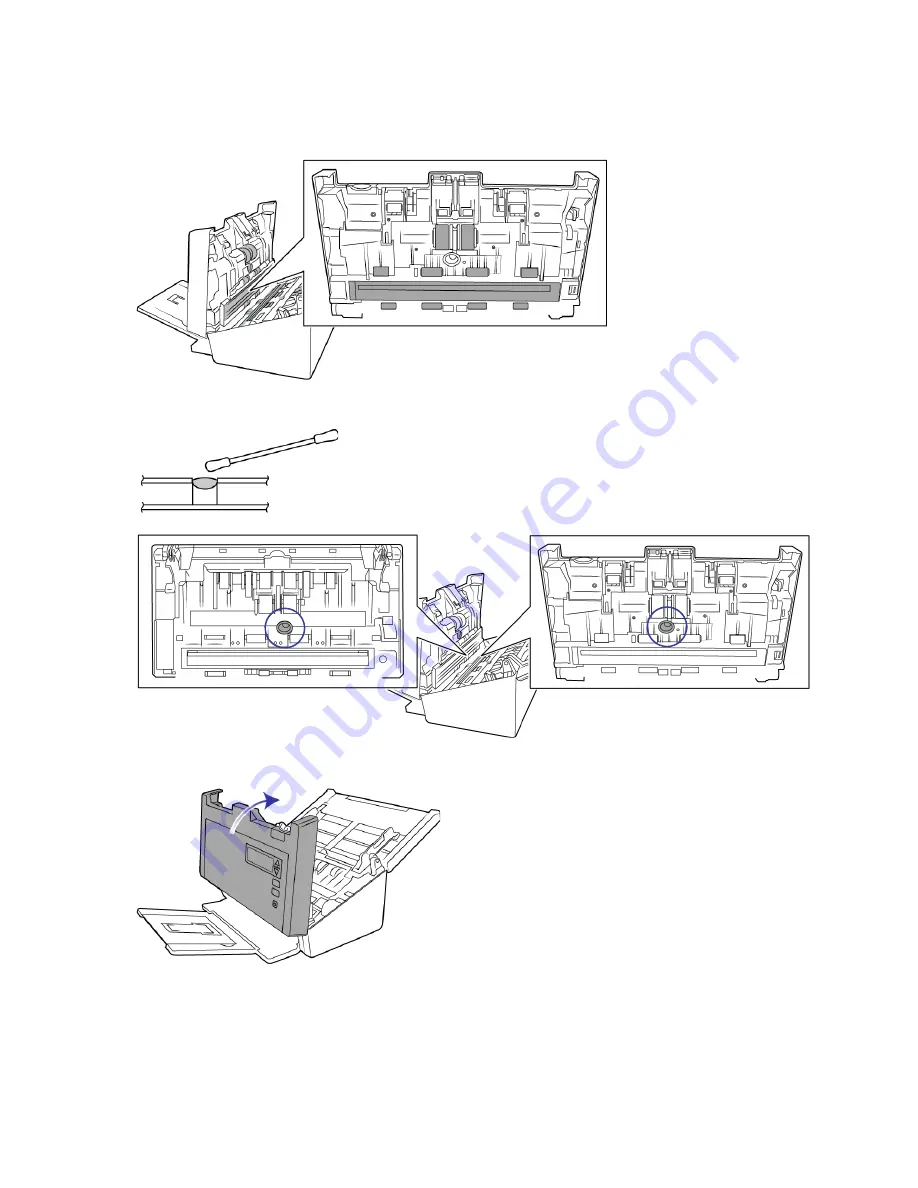
M
AINTENANCE
V
ISIONEER
®
P
ATRIOT
TM
H60 / H80
S
CANNER
U
SER
’
S
G
UIDE
41
4.
Wipe clean the rollers and glass in the underside of the ADF door. Rotate the rollers to clean the entire
surface.
5.
Using a clean, dry cotton swab, brush away any dust on the double feed detection sensors.
6.
Close the scanner when you’re finished.
Summary of Contents for PATRIOT H60
Page 1: ...Scanner User s Guide...
Page 16: ...VISIONEER PATRIOTTM H60 H80 SCANNER SETUP 16 SCANNER USER S GUIDE...
Page 34: ...VISIONEER PATRIOTTM H60 H80 LOADING DOCUMENTS TO SCAN 34 SCANNER USER S GUIDE...
Page 58: ...VISIONEER PATRIOTTM H60 H80 APPENDIX A COPY REGULATIONS 58 SCANNER USER S GUIDE...















































