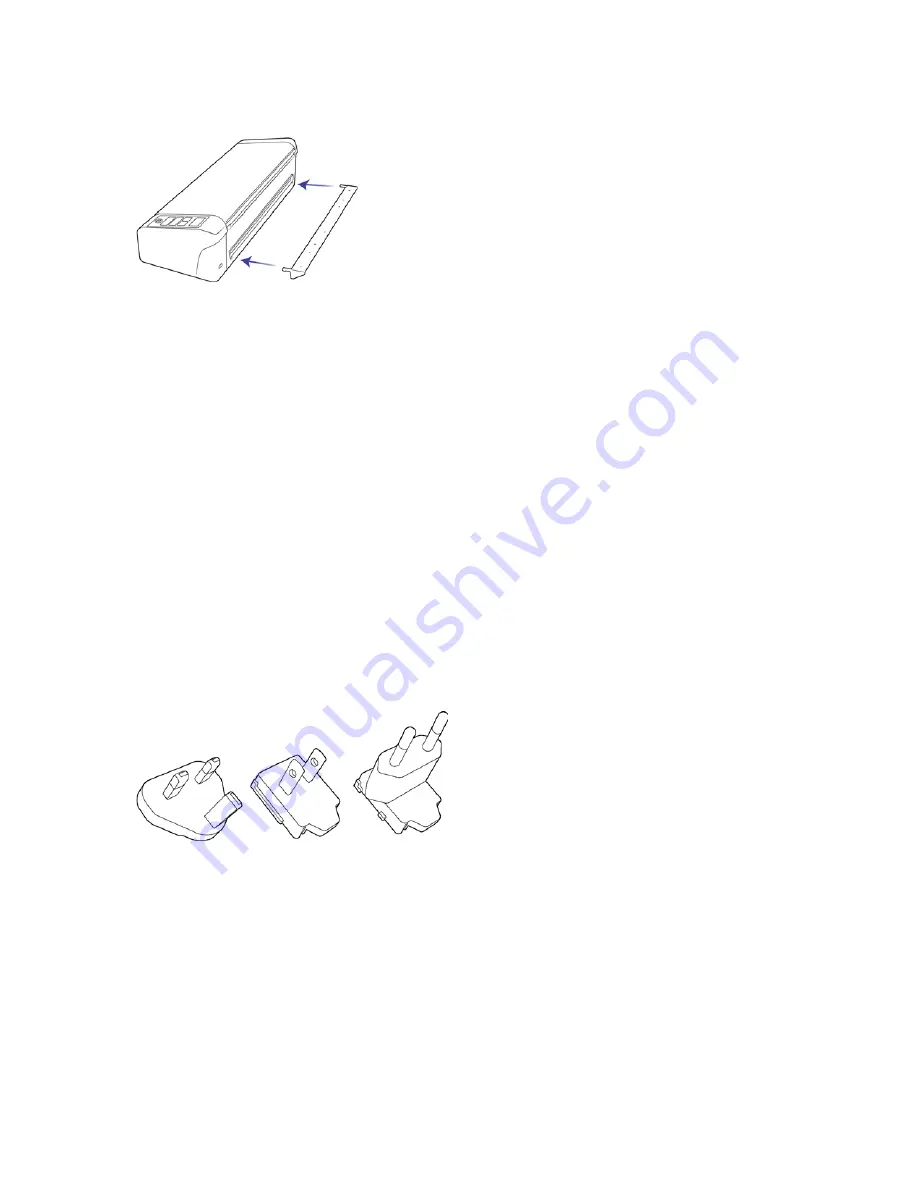
S
CANNER
S
ETUP
V
ISIONEER
®
P
ATRIOT
P15
S
CANNER
U
SER
’
S
G
UIDE
15
5.
Attach the rear feed paper guide to the scanner
C
ONNECT
THE
P
OWER
C
ORD
You can power the scanner through the standard power cord to a wall outlet, or use the USB power cord to power
the scanner through a USB port on the computer.
If powered by the USB connection only, the scanner will not be able to reach it’s maximum speed. In order to
reach the maximum rated speed, the supplied power supply should be used.
Connect the scanner power to the wall
Note:
Only use the power supply (WA-36A24R made by APD) included with your scanner. Connecting any other
type of power supply may damage your scanner, and will void its warranty.
Assemble the power adapter:
1.
Select the power plug adapter that is appropriate for the wall outlet in your country.
U.K., North America, Europe
Summary of Contents for PATRIOT P15
Page 1: ...User s Guide Windows...
Page 12: ...VISIONEER PATRIOT P15 WELCOME 12 SCANNER USER S GUIDE...
Page 18: ...VISIONEER PATRIOT P15 SCANNER SETUP 18 SCANNER USER S GUIDE...
Page 30: ...VISIONEER PATRIOT P15 INSTALLATION 30 SCANNER USER S GUIDE...
Page 66: ...VISIONEER PATRIOT P15 APPENDIX A COPY REGULATIONS 66 SCANNER USER S GUIDE...
















































