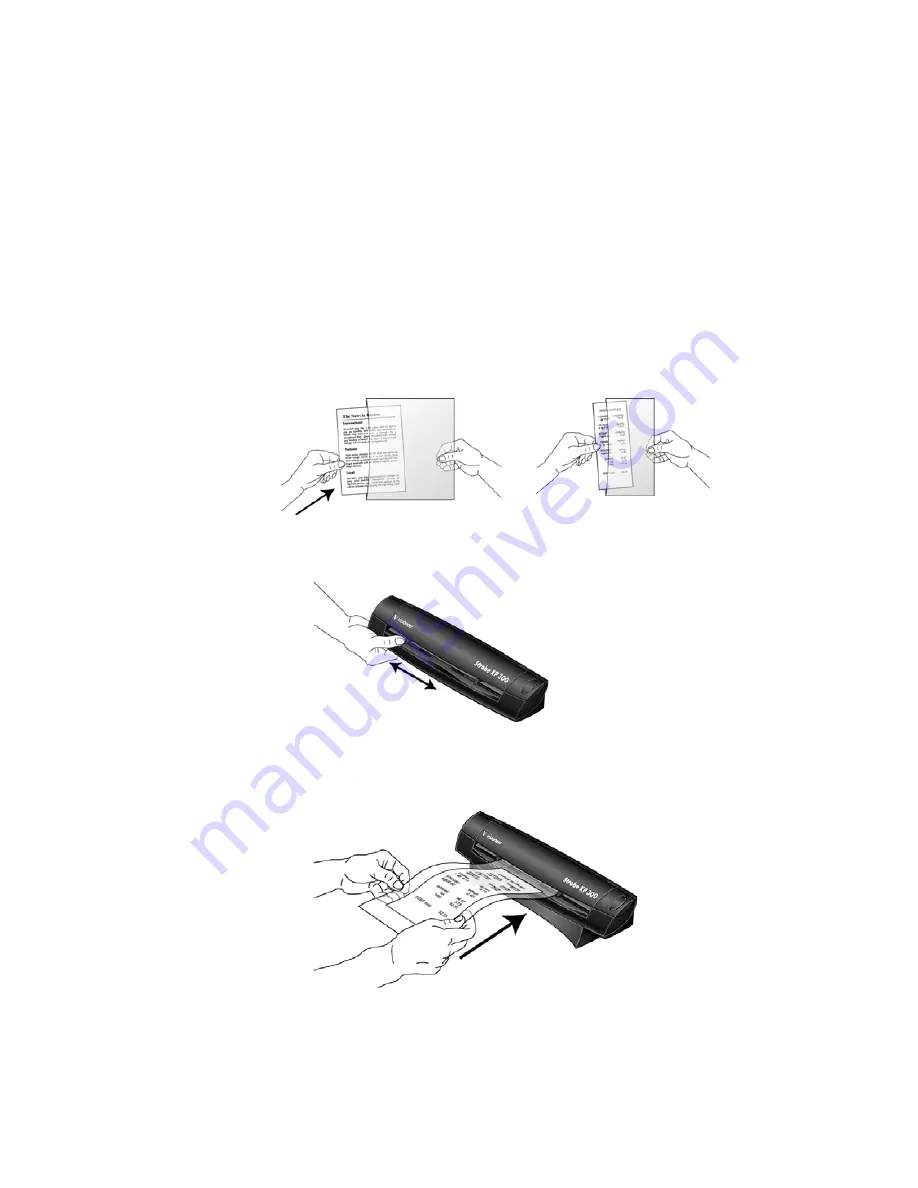
S
CANNING
B
ASICS
25
S
CANNING
P
HOTOS
AND
T
HIN
P
APER
I
TEMS
The two transparent sleeves for the Strobe XP 300 scanner are
specifically designed for scanning thin paper items, such as credit card
receipts, newspaper articles, and retail receipts, especially when using
duplex (two-sided) scanning.
Generally you should use the transparent sleeves for paper items on
paper stock that is less than 20-lb.
1. Slide the thin paper item into the appropriate sleeve.
2. Adjust the Paper Guides for the size of the sleeve.
3. Insert the sleeve with the item inside it. Insert face down to scan a
single side. To scan both sides, either side can be face up.
















































