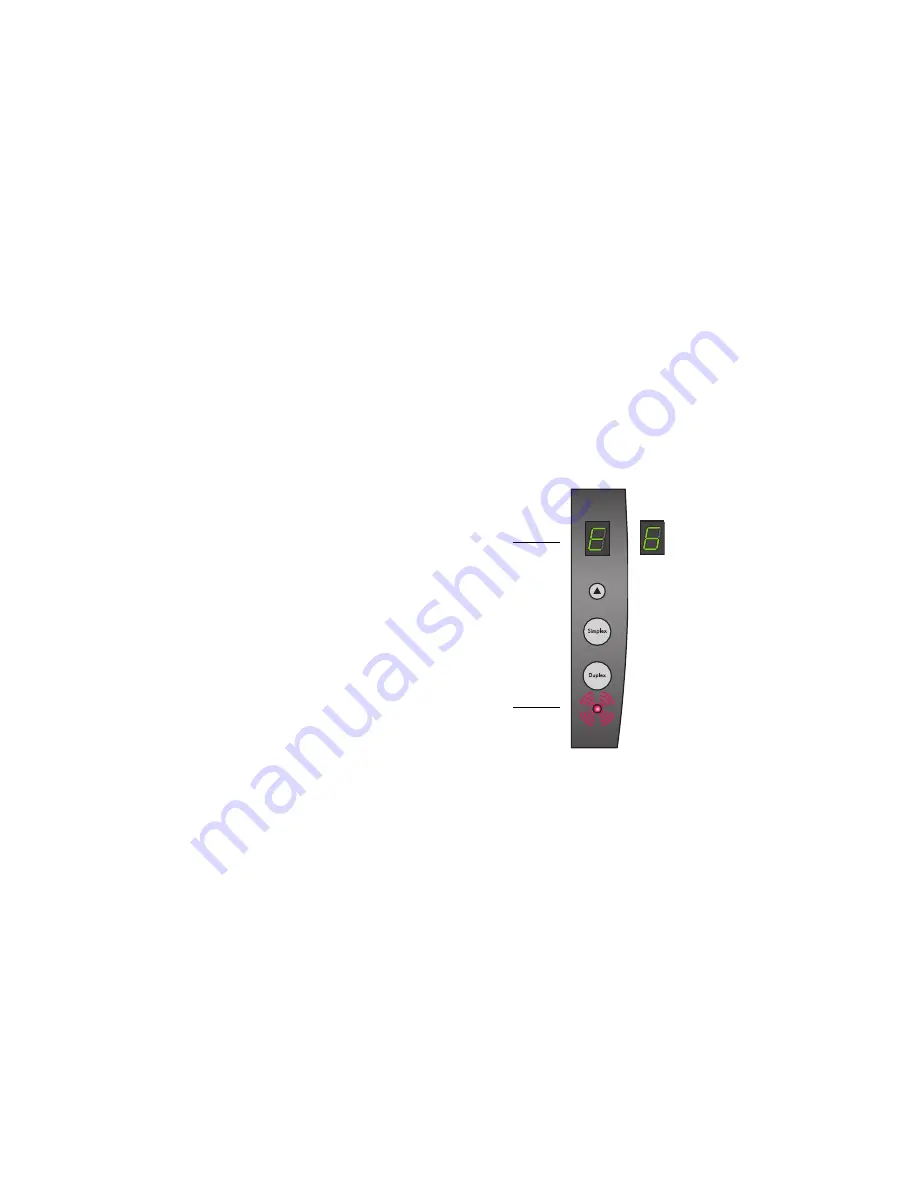
T
ROUBLESHOOTING
129
S
TATUS
L
IGHT
T
ROUBLESHOOTING
C
ODES
A green status light indicates the normal state of the scanner.
N
ORMAL
O
PERATION
■
Blinking green:
indicates the scanner is waking up from power
saving and preparing to scan.
■
Steady green:
indicates the scanner is ready to scan.
E
RROR
C
ODES
If your scanner experiences hardware problems, the status light will
blink red, and the LED flashes an “E” and the error code number.
The table below describes the error codes.
The LED blinks back and forth
between “E” and the error code
number (such as 6).
The red light flashes the number
of times as the error code (6 in
this example).
Summary of Contents for Strobe XP 470
Page 1: ...for Windows Visioneer Strobe XP 470 USB Scanner User s Guide...
Page 2: ...Visioneer Strobe XP 470 USB Scanner User s Guide F O R W I N D O W S...
Page 7: ...iv TABLE OF CONTENTS...
Page 143: ...136 VISIONEER STROBE XP 470 SCANNER USER S GUIDE...
Page 147: ...INDEX 140...
Page 148: ...Copyright 2005 Visioneer Inc 05 0687 000 visioneer...













































