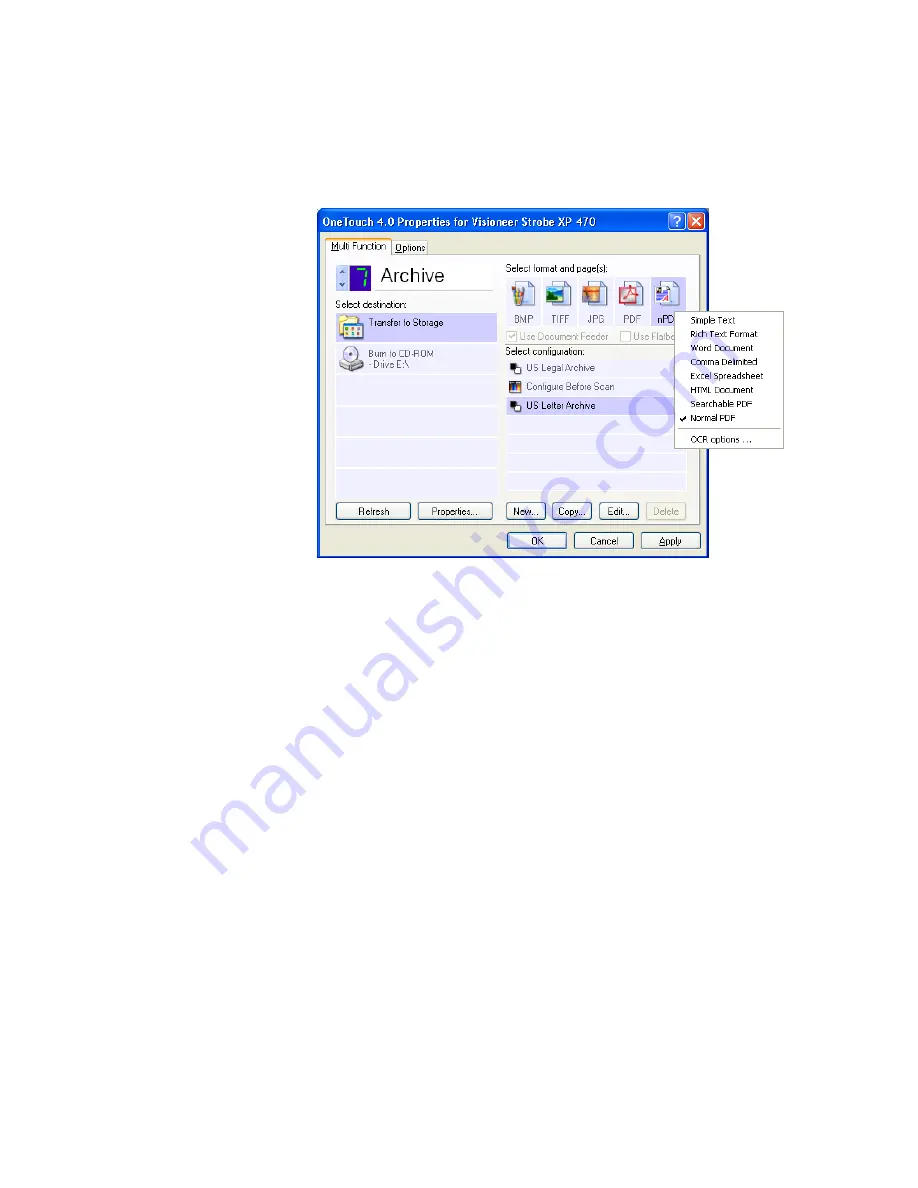
C
ONFIGURING
THE
O
NE
T
OUCH
B
UTTONS
91
4. Right-click on the text format icon and choose the file format for
the scanned documents.
5. Choose a Scan Configuration.
6. Click
Apply
or
OK
.
7. Now start scanning using Button 7 (or other button you set up for
archiving).
When scanning is finished, the documents are saved in the text file
format and in the location you specified.
Summary of Contents for Strobe XP 470
Page 1: ...for Windows Visioneer Strobe XP 470 USB Scanner User s Guide...
Page 2: ...Visioneer Strobe XP 470 USB Scanner User s Guide F O R W I N D O W S...
Page 7: ...iv TABLE OF CONTENTS...
Page 143: ...136 VISIONEER STROBE XP 470 SCANNER USER S GUIDE...
Page 147: ...INDEX 140...
Page 148: ...Copyright 2005 Visioneer Inc 05 0687 000 visioneer...
















































