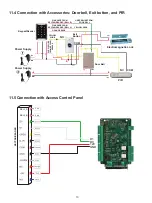8
Every time a valid card/tag read or PIN input, the relay will operate, for the pre-set relay
pulse time. (Factory default setting)
Every time a valid card/tag read or PIN input, the relay changes state, which will not turn
back until read card/tag or input PIN again.
Note: It is only for card entry mode (Factory default setting : 1, card quantity “1-10”).
Note: The card number must be consecutive card quantity is between 1~2000; card number
is 10 digits or 8 digits.
8.11 Set Relay mode
8.12 Set opening door by multi cards
8.13 Add a series consecutive cards users
8.14 system setting
Note: 0~99 is to set the door delay time 0-99 seconds, factory default is 5 seconds.
Press 14
0~99
#
Press 15
0 #
Press 15
1 #
Relay setting -pulse mode
Relay setting-Toggle mode
Press 16 card quantity #
Press 17 ID number # card number # card quantity #
8.14.1 To set facility code
Note: Code should be 0~15, factory default setting: 0.
8.14.2 Wiegand Reader Mode (Wiegand 26)
8.14.3 Standalone Mode (Factory default setting)
8.14.4 Anti-passback Mode
8.15 To set wiegand format
Press 31 0 #
Press 31 1 #
Press 31
5
#
Press 32 26 #
Press 30 0~15
#
Note: factory default setting: WG26.