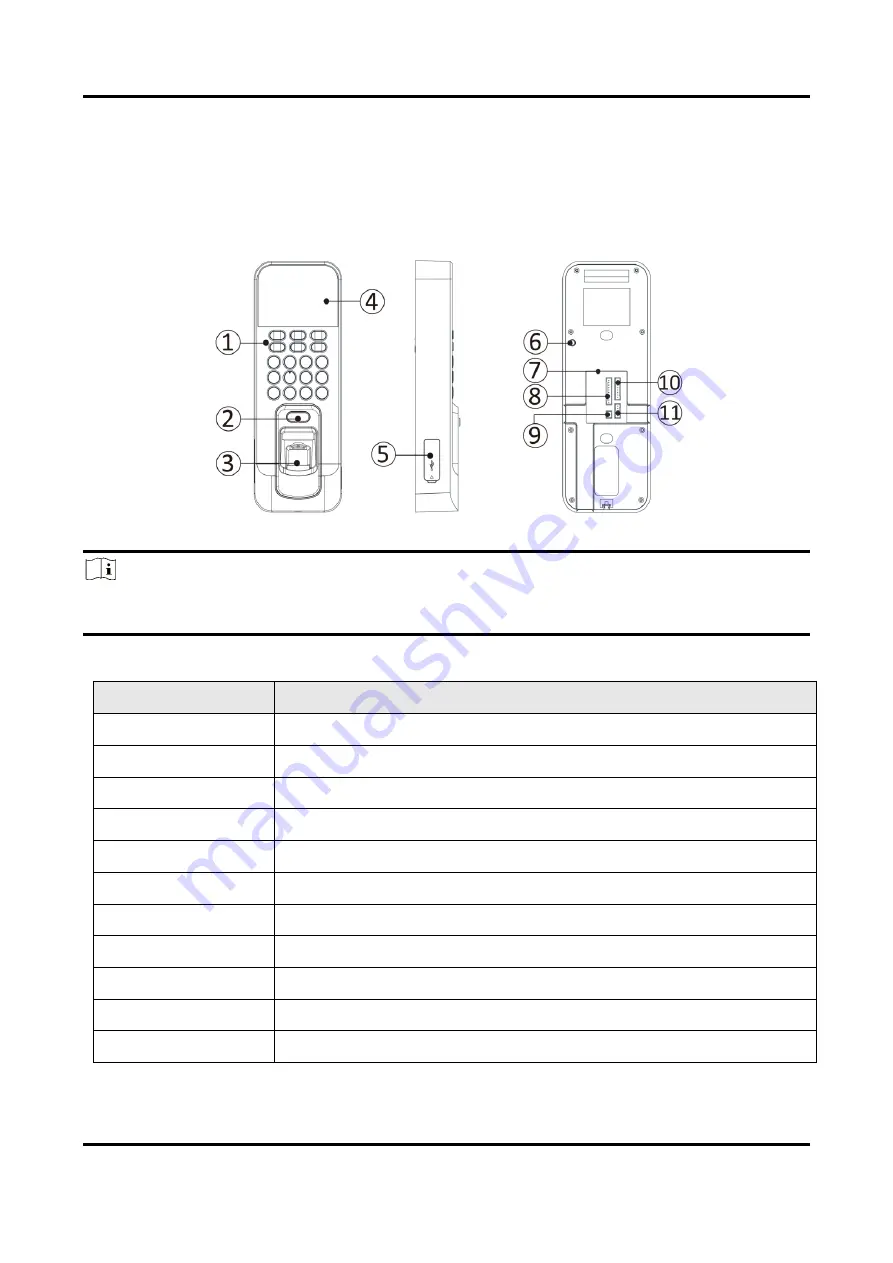
Fingerprint Access Control Terminal User Manual
3
Chapter 3 Appearance Description
View the device appearance and the keypad's description.
Figure 3-1 Device Appearance
Note
The pictures here are for reference only. Some models do not support card swiping function. For
details, refer to the actual product.
Table 3-1 Appearance Description
No.
Description
1
Keypad
2
Door Bell Button
3
Fingerprint Reading Module
4
2.4-inch LCD Display Screen Indicator
5
USB Interface/Reset Button (Inside the Cover)
6
Tamper-proof Button
7
Ethernet Port
8
RS-485/Wiegand Wiring Terminal
9
12V Power Interface
10
Door Lock Wiring Terminal
11
Alarm Wiring Terminal
Summary of Contents for VIS-3013
Page 2: ......
Page 21: ...Fingerprint Access Control Terminal User Manual 7 Figure 4 1 Terminal Diagram...
Page 156: ......
















































