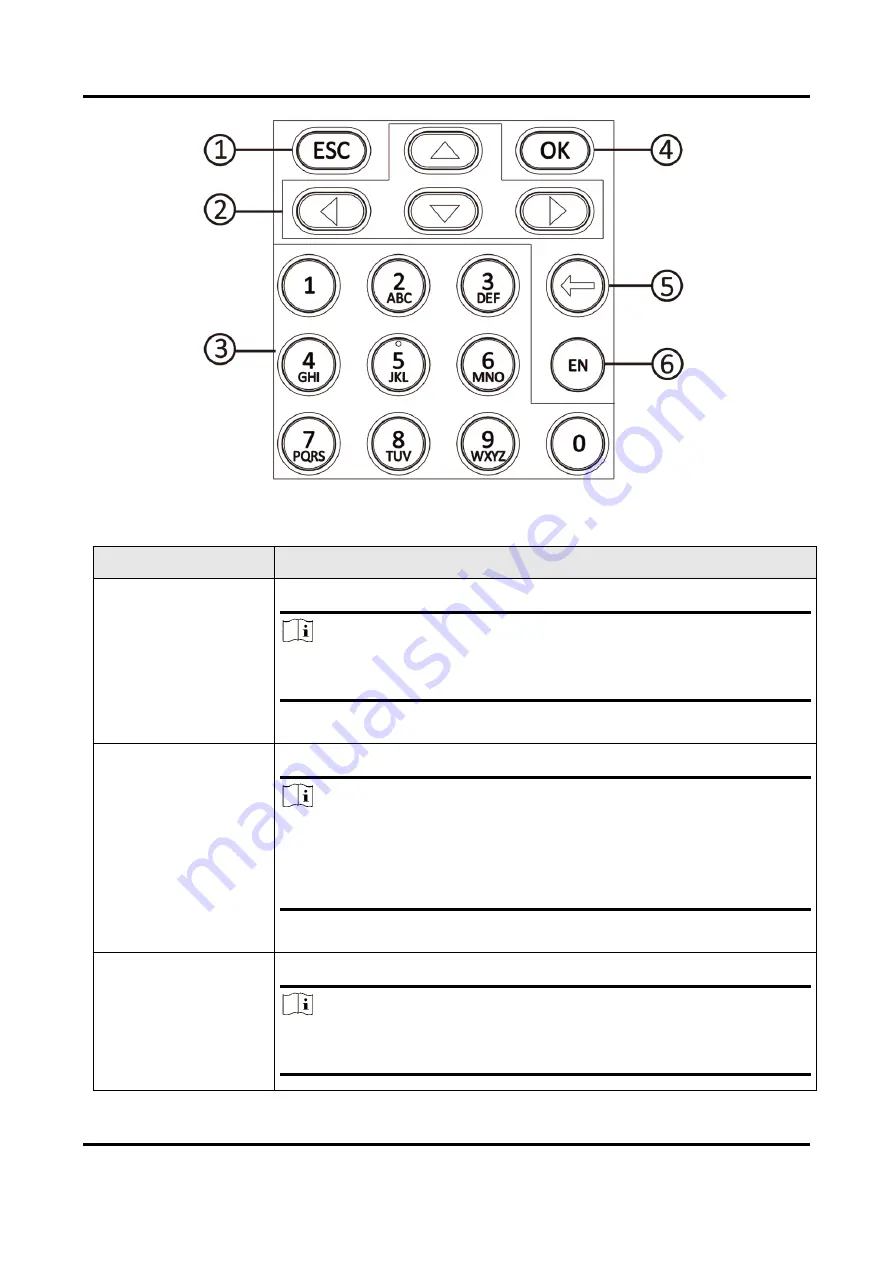
Fingerprint Access Control Terminal User Manual
4
Figure 3-2 Keypad Description
Table 3-2 Keypad Description
No.
Description
1
Exiting Key: Press the button to exit the menu.
Note
If you enable the attendance status function, the exiting key can be the
shortcut key of the attendance status.
2
Direction Keys: Use direction keys to move the cursor in the menu.
Note
●
If you enable the attendance status function, the direction keys can
be the shortcut key of the attendance status.
●
If you are in the entering page, use the direction key to change the
input method.
3
Numeric Keys/Letter Keys: Press to input numbers or letters.
Note
Key 0 can also represent a space key except you are using the number
input method.
Summary of Contents for VIS-3013
Page 2: ......
Page 21: ...Fingerprint Access Control Terminal User Manual 7 Figure 4 1 Terminal Diagram...
Page 156: ......
















































