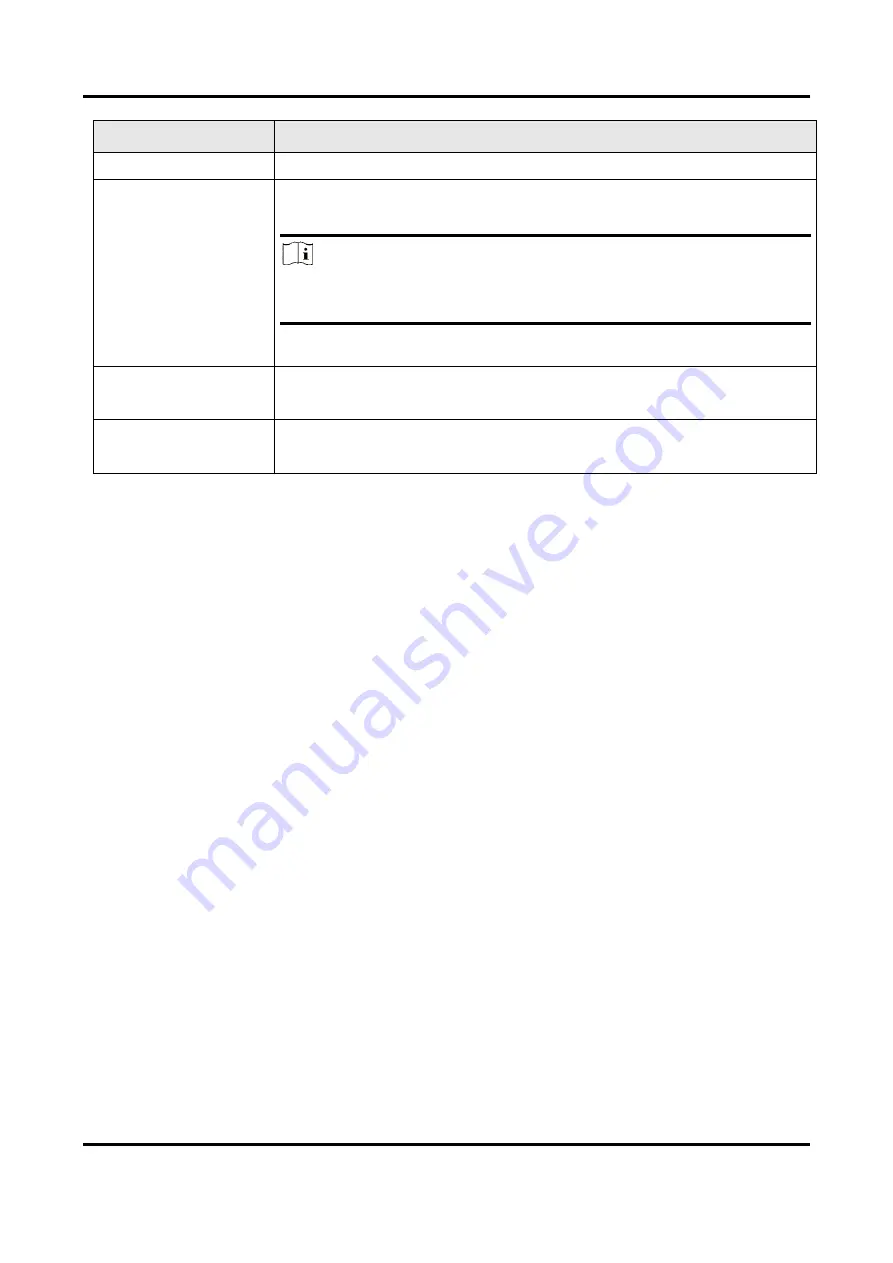
Fingerprint Access Control Terminal User Manual
5
No.
Description
4
OK Key: Press OK key to confirm operations. Hold the key for 2 s to
enter the login interface.
Note
If you enable the attendance status function, the OK key can be the
shortcut key of the attendance status.
5
Deleting Key: Press the key to delete the letters or numbers one by one
in the textbox.
6
Editing Key: Hold the key to shift among numbers/lowercases,
numbers/uppercases and symbols.
Summary of Contents for VIS-3013
Page 2: ......
Page 21: ...Fingerprint Access Control Terminal User Manual 7 Figure 4 1 Terminal Diagram...
Page 156: ......
















































