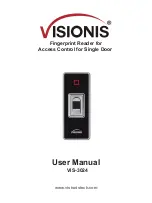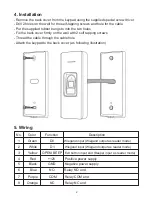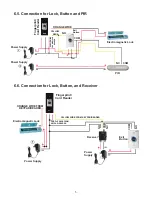9
Advanced Settings
Enter
programming
Menu
Operation steps
Description
Default
value
Press * Admin
code #
(Default admin
code is
"999999")
8
1#
2#
3#
4#
5#
6#
The external alarm and built-in
buzzer will work if wrong
operations are over 5 times.
The device will be locked out
for 10 min if wrong operations
are over 5 times.
Disable light indicator
Enable light indicator
Disable buzzer
Enable buzzer
5
0
4
6
8.2 Reader Mode Settings
Enter
programming
Menu
Operation steps
Description
Default
value
0
New admin code #
Repeat new admin
code #
10001# Read card / Input
a fingerprint twice *
10002# Read card / Input
a fingerprint twice *
10001# *
Set admin add card or admin
add fingerprint
Set admin delete card or
admin delete fingerprint
Delete admin add card or
admin add fingerprint
10002# *
Delete admin delete card or
admin delete fingerprint
Input a fingerprint
twice... *
Add fingerprint user
continuously
Press ID number # Input
a fingerprint twice … *
Add fingerprint users by
specific ID number
Input a fingerprint
once... *
Delete fingerprint user
0000 #
Delete ALL users
( 26-58 ) #
Wiegand output: 26-58 bits
(0-99) #
Alarming time range: 0-99 min.
( 0-255 ) #
Device number
Change admin code
999999
Press *
Admin code
#
(Default
admin code
is "999999")
1
2
1
“…”
means
repeating
the
previous
operation,
Press *
key to
exit.
2
3
5
9
0
0
26