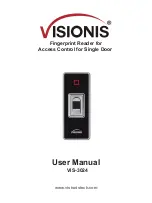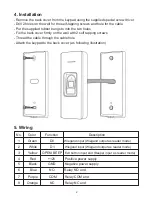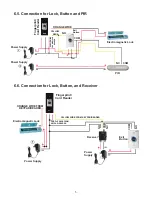10
10.1 Remove Alarm
10. Other Operation
9. Admin Card / Admin Code Operation
9.1 Add Users
Read admin add card / Input admin add fingerprint , Read the 1
st
user card / Input the first
fingerprint twice
Read the 2
nd
user card / Input the 2
nd
fingerprint twice …,Read admin
add card / Input admin add fingerprint
Note:
The admin add card / admin add fingerprint is used for adding card / fingerprint
users continuously and quickly. When you read the admin add card / input the add
fingerprint at the first time, you will hear short "BEEP" sounds twice and the indicator
light turns orange, it means you have entered into add user programming, when you
read the admin add card / input the add fingerprint at the second time, you will hear
long "BEEP" sound once and the indicator light turns red, it means you have exited
the add user programming.
Note:
The admin delete card / admin delete fingerprint is used for deleting card /
fingerprint users continuously and quickly. When you read the admin delete card /
admin delete fingerprint at the first time, you will hear short "BEEP" sounds twice
and the indicator light turns orange, it means you have entered into delete user
programming, when you read the admin delete card / admin delete fingerprint at the
second time, you will hear long "BEEP" sound once, the indicator light turns red, it
means you have exited the delete user programming.
Note:
When the alarm is activated, user can remove the alarm by reading a valid
card or inputting valid fingerprint or pressing valid admin code.
10.2 Reset to Factory Default
Users can reset to the factory default when the admin code is forgotten, or the default
settings have been modified disorderedly, operations as below:
Power off, press and hold the exit button continuously, power on, release the exit button
until hearing beep sound twice, the admin code has been reset to 999999, factory default
settings are successful.
Note: Registered user data won’t be deleted when reset to factory default.
9.2 Delete Card
Read admin delete card / Input admin delete fingerprint , Read the 1
st
user card / Input
the 1
st
fingerprint once Read the 2
nd
user card / input the 2
nd
fingerprint once… , Read
admin delete card
Read valid card or
or Press admin code
#
Input valid fingerprint