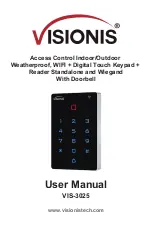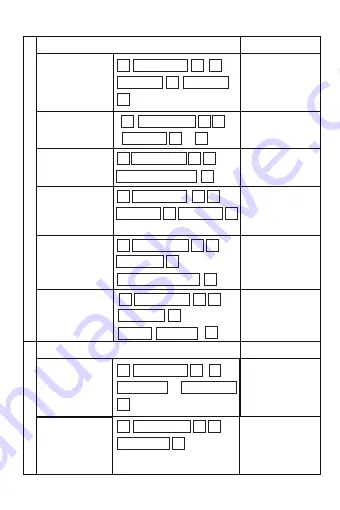
5
8. Advance Setting
Change the
master code
Default factory
master code is
999999.
Cards can be
added
continuously
Card number
can be added
continuously
Add card
Add card number
Add ID
card
Add ID
card number
Add PIN code
Add user with
specify ID
number, easily
find and delete.
ID number is
from 1-2000
* Master code # 1
Read card # ... #
Add user with
specify ID number,
easily find and
delete.
Add Users
Notes
1
Delete card
Cards can be
deleted
continuously
When the card is
broken or lost,
you can delete
the user by ID
number
Delete ID
number
Delete Users
Notes
2
* Master code # 2
Read Card or 8 or 10 digits
#
* Master code # 2
ID Number #
* Master code # 0
New code # New code
#
* Master code # 1
8 digits or 10 digits #
* Master code # 1
ID number # Read card #
* Master code # 1
ID number #
8 digits or 10 digits #
* Master code # 1
ID number #
4 digits Pin code #