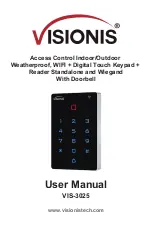7
Note: All of codes will be modified except public
code.
8
Bind a code to
a specific card
When using
card+code to unlock
the door
Send the data to
external device
The device will
receive the data
Data backup
output
Data backup
input
Add public code
Change the
code by user
card
Change the
code by ID
number added
6
9
Reset to
Factory Default
Power off, press the exit button continuously,
power on, hearing beep sound twice, meanwhile,
the indicator light turns orange, swipe the first card
as for master add card, swipe the second card as
for the master delete card, the master code has
been reset to 999999, factory default settings are
successful.
*Registered user data won’t be deleted when reset
to factory default
* Master code # 9
4 digits code #
*
* Read card New code #
Repeat new Code #
7
* Master code # 6
Read Card 4 digits code
#
* Master code #
7 0 #
Only one public code
is available.
Delete public code:
* Master code #
9 #
* Master code #
7 1 #
WiFi match
(
optional)
WiFi matching
* Master code #
7 3 #
* ID Number # Old code # new code
# Repeat New code #