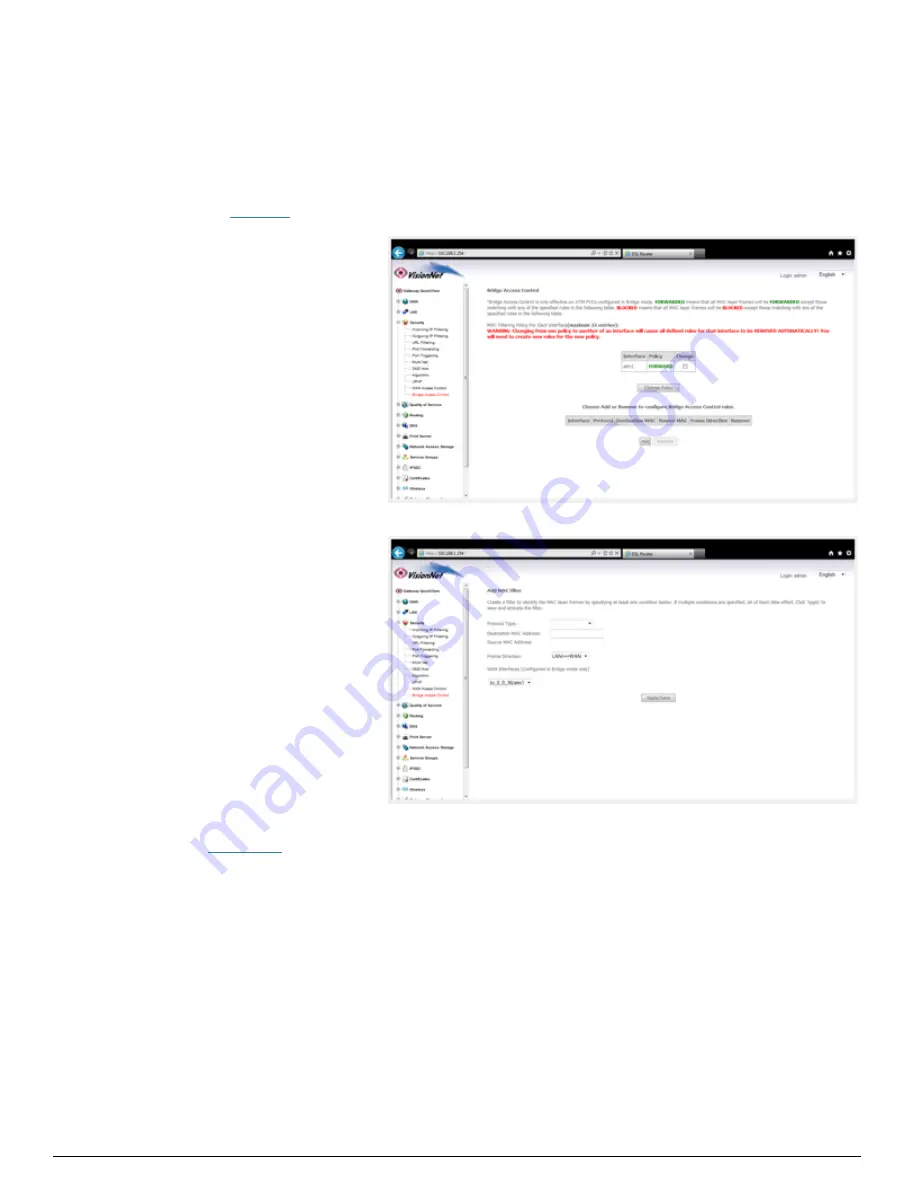
DQ Technology, Inc. / VisionNet
Page 74
M605N User Manual Revision 3.1
Section 6.9 – Bridge Access Control
Bridge Access Control
You may restrict or allow MAC based traffic for Bridge Interfaces
Step 1: Direct Your Browser to the WAN Access Control Page
1.A
Select the
“Security”
tab located within the left-‐hand frameset.
Then, In the left-‐hand frameset,
select either:
Bridge Access Control
Forwarded: Everything forwarded
except defined traffic
Blocking: Everything Blocked
except defined traffic
1.B
Define Restrictions
Define at least one condition for identification
of traffic
1.C
Select
“Apply Save”
















































