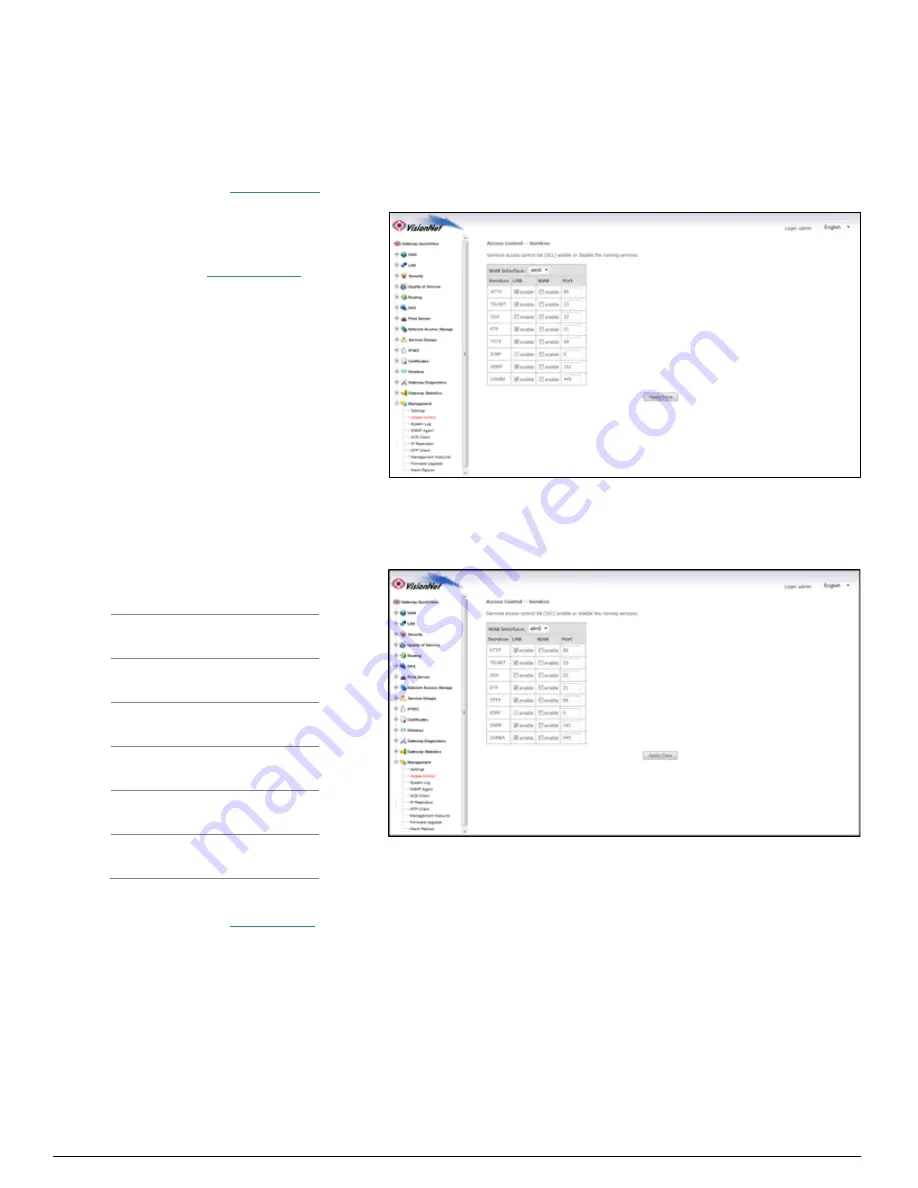
DQ Technology, Inc. / VisionNet
Page 93
M605N User Manual Revision 3.1
Section 9.11 – Remote Access
The VisionNet modems come pre-‐configured to allow remote management access.
Step 1: Access the GUI to find the Remote Access Tool
1.A
Select the
“Management”
tab located within the left-‐hand frameset.
Then, In the left-‐hand frameset,
select
“Access Control”
Then, In the drop-‐down box, select
“WAN Interface: ATM 0 or ATM 1”
(Depending upon which network
the device is operating)
1.B
Select / Unselect each option. The Default Settings are specified below
Protocol
LAN WAN Port
FTP
þ
þ
21
HTTP
þ
þ
80
ICMP
þ
þ
N/A
SNMP
þ
þ
161
SSH
þ
þ
22
Telnet
þ
þ
23
TFTP
þ
þ
69
1.C
Select the
“Save / Apply”
button










































