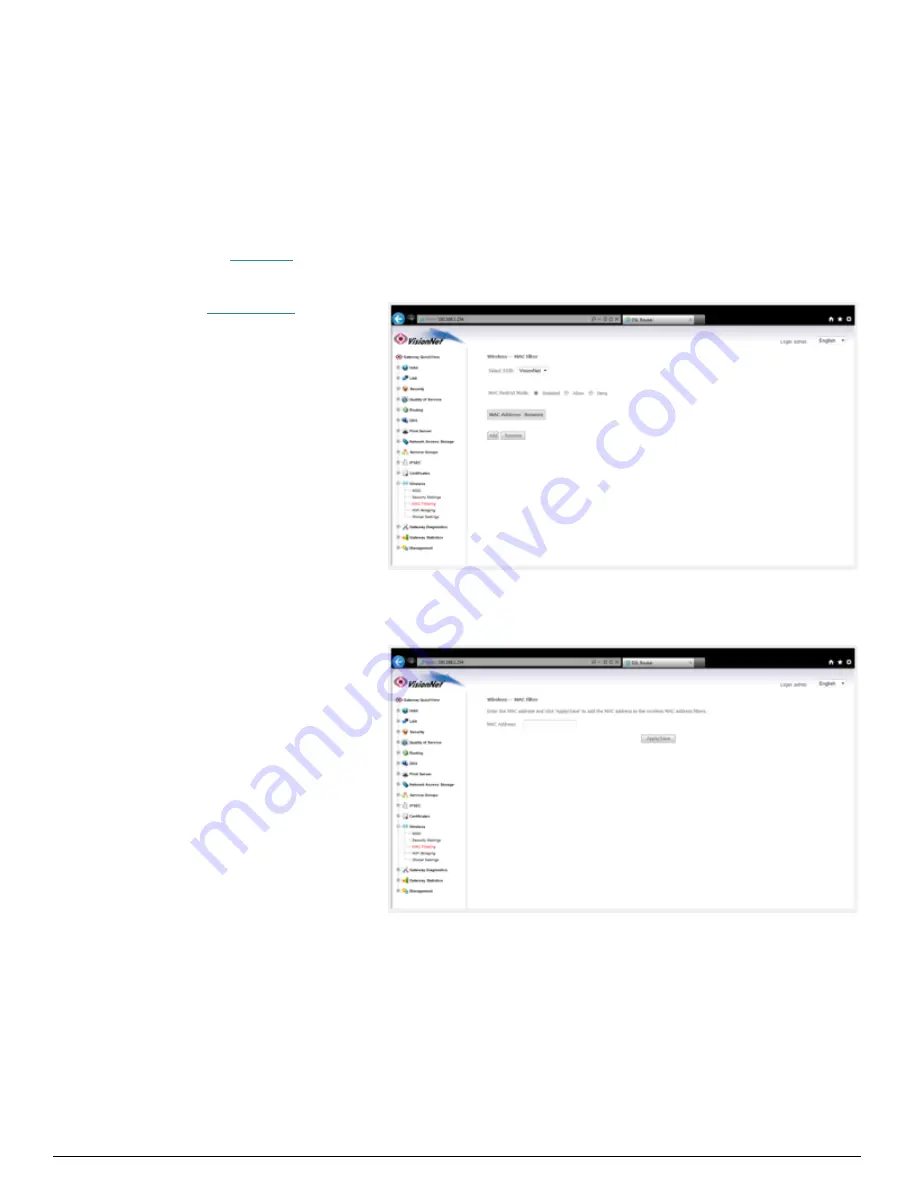
DQ Technology, Inc. / VisionNet
Page 99
M605N User Manual Revision 3.1
Section 10.5– MAC FILTERING
When to MAC Filtering
MAC Filtering is not a security measure, and does not replace encryption. Even with MAC Filtering you can sniff packets for review;
and MAC Addresses can be spoofed.
MAC Address filtering, however, can help to minimize the effects of unwanted requests, and the connection of average users.
Step 1: Direct Your Browser to the MAC Filter Page
1.A
Select the
“Wireless”
tab located within the left-‐hand frameset.
Then, In the left-‐hand frameset,
select
“MAC Filtering”
Allow: Means that only the
specified MACs are allowed
Deny: Means that the specified
MAC Addresses are not allowed
access
Disabled: Means that the MAC
Filtering table is not applied
1.B
Select the appropriate SSID, and then select Add
You may now add a MAC Address to be
filtered




































