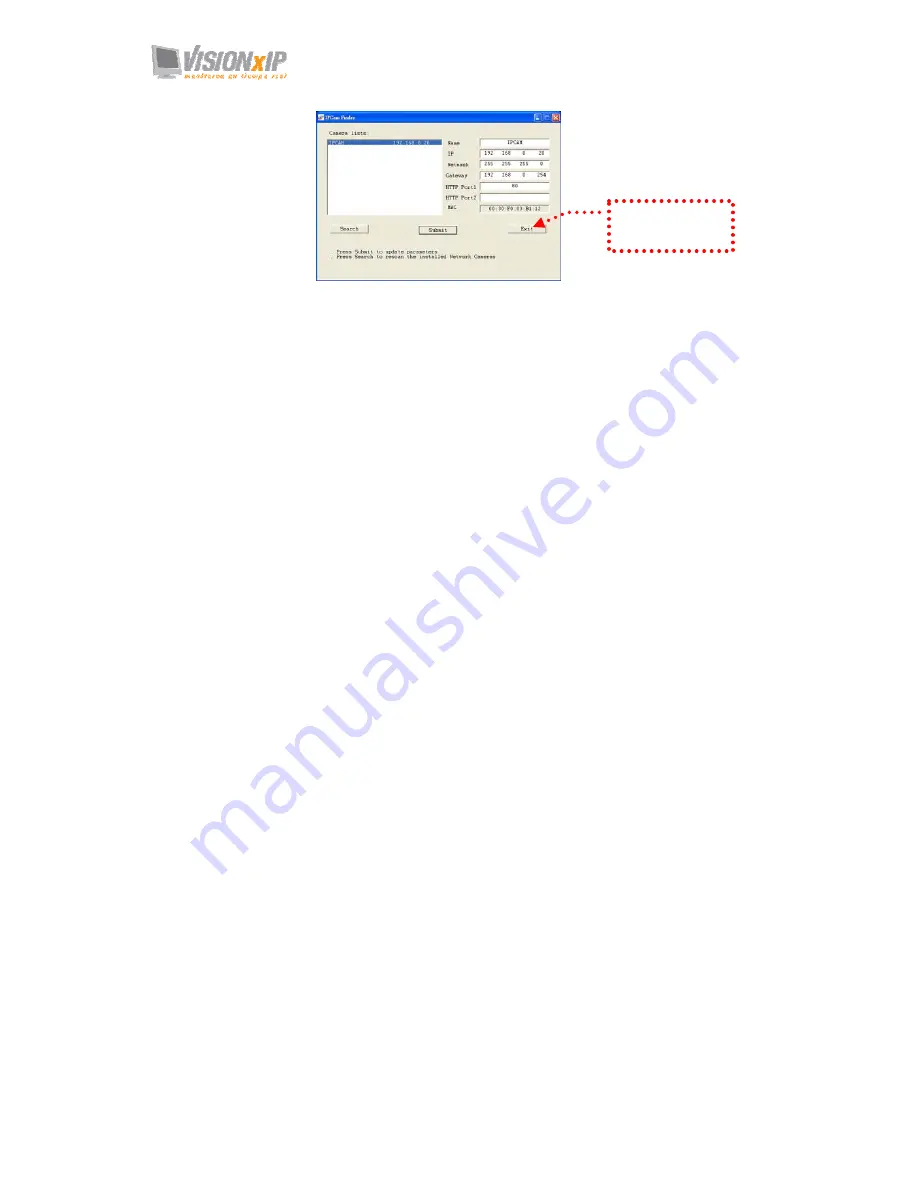
Mail:
info@visionxip.com
Web:
www.visionxip.com
12
Notes:
1.
The IP FINDER can only find the IP addresses of a video server that shares the same hub on the
LAN. For information about finding IP addresses on the Internet, refer to the “DDNS Setting”, or
“UpnP Setting”.
2.
All MPEG4 Video Server products can be found and changed using the IP FINDER software.
3.
If the IP FINDER software cannot be executed, check your antivirus software or firewall to
remove the block.
4.
Field description: You can give a name to your camera (such as “PT_IP” or “PT-IP”). No spaces
allowed (such as “PI IP”).
You can change the settings for IP, Gateway Address and Network Mask to meet the requirements
of your network environment. The product uses HTTP Port1 and does not support Port2 settings.
MAC: Factory default network identity of the machine.
4. When all changes
have been confirmed,
click Exit to quit.
Summary of Contents for VxIP 7111
Page 1: ...VxIP 7111 VxIP 7111w MPEG4 Video Server User s Manual Version 1 0 ...
Page 30: ...Mail info visionxip com Web www visionxip com 30 11 Video stream screen ...
Page 38: ...Mail info visionxip com Web www visionxip com 38 同位設定 ...
Page 55: ...Mail info visionxip com Web www visionxip com 55 Notification setting ...













































