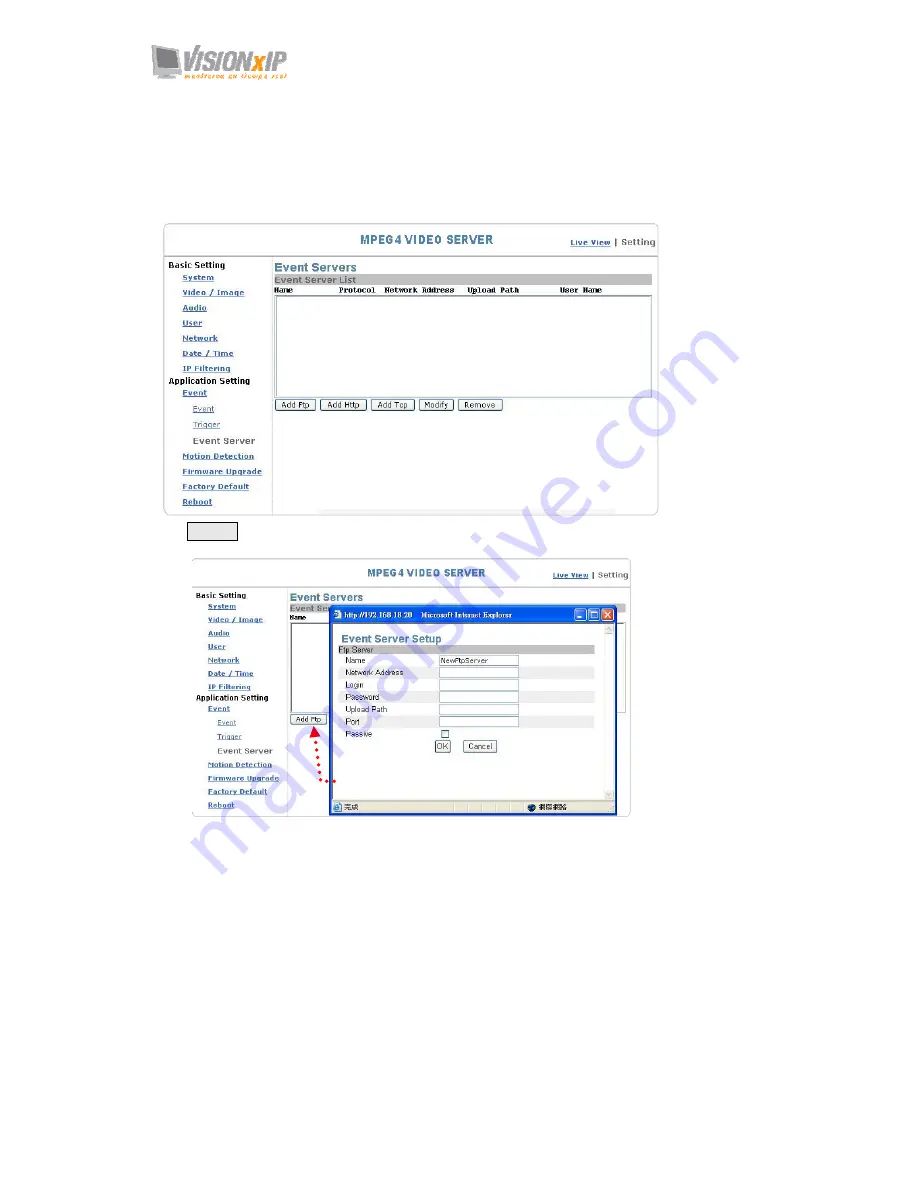
Mail:
info@visionxip.com
Web:
www.visionxip.com
62
Application Setting > Event > Event Servers (setting for uploading
trigger event file to the server
)
Here you can perform a complete setting for uploading files to the server. Please set
servers (SMTP, FTP, SAMBA…etc) in the Event Server setting by the instructions
below:
Click Add Ftp to go to the setting page and enter the information of the FTP server
you specified.
Name: the name of the FTP
Network Address: IP address of the FTP
Login: Log-in name
Password: Log-in password
Upload Path: Uploading path
Port: Port
Add FTP setting page
Summary of Contents for VxIP 7111
Page 1: ...VxIP 7111 VxIP 7111w MPEG4 Video Server User s Manual Version 1 0 ...
Page 30: ...Mail info visionxip com Web www visionxip com 30 11 Video stream screen ...
Page 38: ...Mail info visionxip com Web www visionxip com 38 同位設定 ...
Page 55: ...Mail info visionxip com Web www visionxip com 55 Notification setting ...
















































