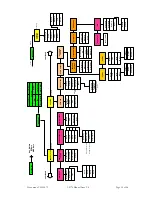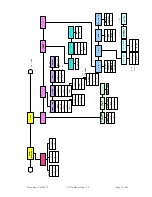Document: CL140072
L2174 Manual Issue 2.0
Page 18 of 26
Background:
This is only displayed if the overlay is turned on. This allows the opacity of
background of the overlay to be varied from Off (transparent) to 100% (opaque).
Default Std:
This selects the format of the output video when no video is present on power-on.
If video lock is subsequently achieved and then lost, the format of the locked
video is used.
NTSC Ped:
Selects whether Pedestal is inserted on the NTSC output (SD only).
PsF Mode:
Tells the decoder whether to interpret the incoming video as segmented frame or
interlaced video (HD only).
9.2.3
Audio Output
Audio A/B:
S
elects the output format on the rear panel: Analogue or AES digital (output on
Right channel only). Also displays status information from the decoded audio.
9.2.4
Decoder Config
9.2.4.1
Decoder Options
Video Mode:
Select between the available Decoding modes
Video Loss:
Select behaviour on loss of video – display blue screen or freeze display
Frame Lock:
Select between SD Black&Burst and HD tri-level sync (HD mode only) on the rear
panel input, or disable this function.
Pixel Offset:
If Frame Lock enabled, enter the offset required in pixels.
9.2.4.2
Descrambling
Select Descrambling mode (if licensed) and enter key(s)
9.2.4.3
RS232 Data
Enable extraction of embedded data from the MPEG stream. Displays the detected baud rate and
parity. Displays dashes if no data detected.
9.2.4.4
Identifiers
Audio DIDs
:
Selects into which SDI Group the two Audio channels will be embedded.
PIDs
:
The PIDs detected in the currently selected service are displayed.
9.3
Stream Management Menu
These menus control aspects of the transport stream handling in the unit not directly related to the
Demodulator or Decoder.
9.3.1
Routing
DIVERSITY:
When enabled, packet diversity is performed between the output of the Demodulator
and the external ASI input.
SOURCE:
Select the source of the Transport Stream used for each of the 3 outputs (Decoder, ASI
and IP). If Diversity is enabled, then DEMODULATOR is replaced by DIVERSITY in
each list of options.
9.4
System Menu
9.4.1
Presets
Up to 16 preset configurations can be saved in the unit.
Save To Memory:
Specify the number of the preset to be saved. It is possible to enter a name
for the preset if desired. Change SAVE to YES and press ENTER to save
the preset.
Recall From Memory:
Specify the number of the preset to recall; if a name has been assigned this
will be displayed. Change RECALL to YES and press ENTER to load the
preset.