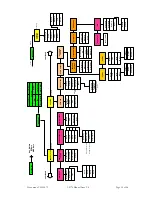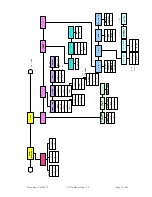Document: CL140072
L2174 Manual Issue 2.0
Page 2 of 26
1
C
ONTENTS
1
Contents ................................................................................................. 2
2
Products Covered ..................................................................................... 3
2.1
Manual Issue ................................................................................................................. 3
2.2
Firmware Version ........................................................................................................... 3
3
Safety and Compliance .............................................................................. 4
3.1
CE Declaration of Conformity ........................................................................................... 5
4
Introduction ............................................................................................. 6
4.1
L2174 Internal Architecture ............................................................................................. 6
5
Physical Details ........................................................................................ 8
6
Input / Output Connections ........................................................................ 9
6.1
RF1-4 inputs .................................................................................................................. 9
6.2
ASI Input ...................................................................................................................... 9
6.3
Frame lock input .......................................................................................................... 10
6.4
Video Outputs .............................................................................................................. 10
6.5
ASI out ....................................................................................................................... 10
6.6
Ctrl/Data ..................................................................................................................... 10
6.7
Audio 1 ....................................................................................................................... 11
6.8
Audio 2 ....................................................................................................................... 11
6.9
Camera Control/Alarm .................................................................................................. 12
6.10
Ethernet – Control ........................................................................................................ 12
6.11
Ethernet – Video over IP ............................................................................................... 12
7
Controls ................................................................................................ 12
7.1
Selection keys .............................................................................................................. 12
7.2
Menu scroll keys .......................................................................................................... 13
7.3
Hot Keys ..................................................................................................................... 13
7.4
LEDs ........................................................................................................................... 13
7.5
USB port ..................................................................................................................... 13
8
Operator Menus ..................................................................................... 13
9
Main Display .......................................................................................... 16
9.1
Demodulator Menus ...................................................................................................... 16
9.2
Decoder Menus ............................................................................................................ 17
9.3
Stream Management Menu ............................................................................................ 18
9.4
System Menu ............................................................................................................... 18
9.5
Camera Control ............................................................................................................ 19
9.6
Web Browser Operation ................................................................................................ 20
10
Receiver Set-up ..................................................................................... 22
10.1
Self Test ..................................................................................................................... 22
10.2
Demodulation Options ................................................................................................... 22
10.3
Down Converter Type ................................................................................................... 24
10.4
Decoder ...................................................................................................................... 24
10.5
Deinterleaving ............................................................................................................. 24
10.6
Decryption ................................................................................................................... 25
10.7
Independent and Customised Down Convertor operation ................................................... 25
11
Licenses and Upgrades ............................................................................ 25
11.1
Licensing ..................................................................................................................... 25
11.2
Firmware Upgrades ...................................................................................................... 26