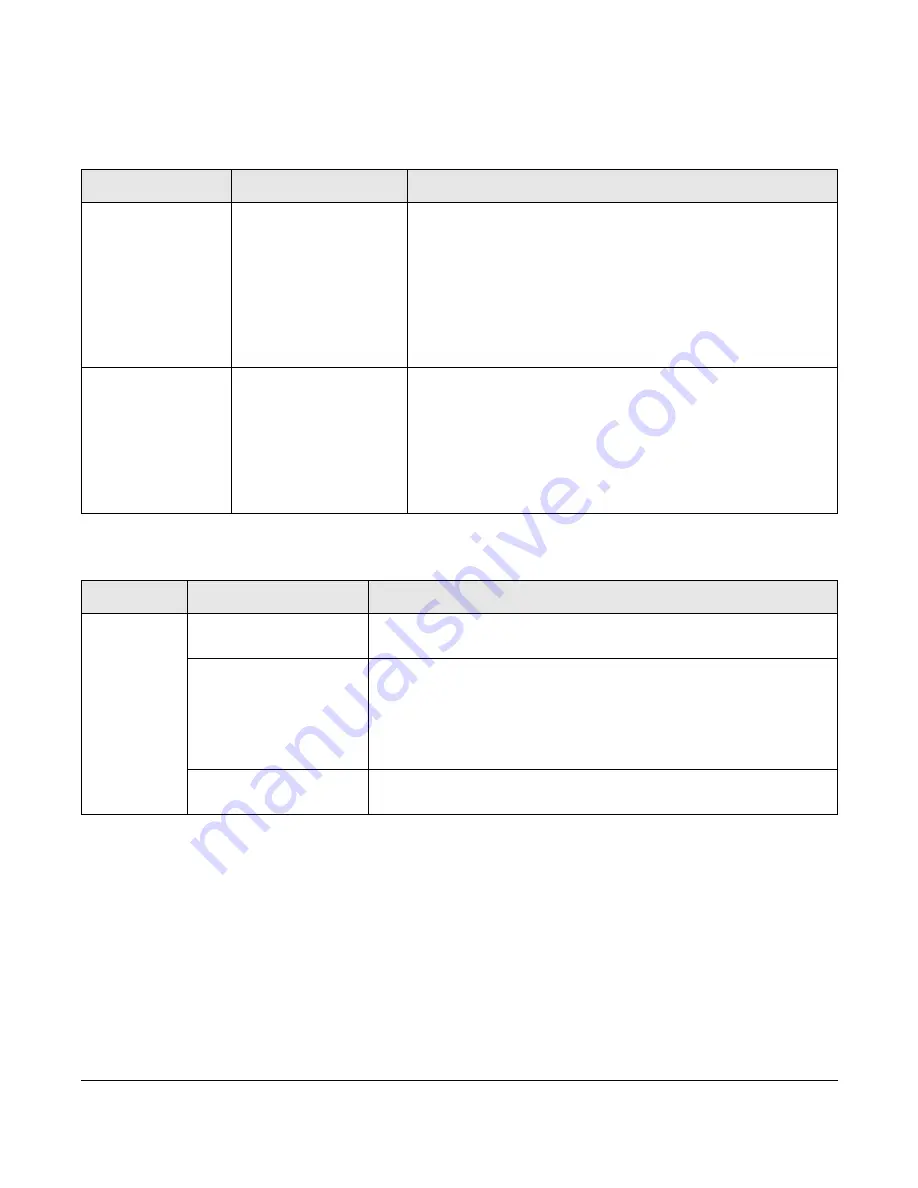
Troubleshooting 4-3
PTX-PRO User and Technical Manual
4.3 Addressing Display Error Messages
Messages on the PTX-PRO screen alert you to problems. The following table suggests what to
do if they appear.
4.4 Addressing Video Problems
Message
Meaning
Action
Not On Chnl
Channel frequencies
defined in the
Channel Plan for that
band are not being
recognized.
•
Change the channel.
•
Use Configurator software to check that the Channel
Plan is correct.
•
Verify Channel Plan matches the transmitter settings.
•
If message persists even when operating on a
frequency that matches the channel plan, unit may
have suffered internal failure.
No Video
The PTX-PRO is
unable to lock onto
video signal.
•
Check for correct operation mode.
•
Check cable connections to
SIGNAL INPUT
and
SDI/ASI INPUT
connectors.
•
Use Configurator software to check settings.
•
If message persists, unit may have suffered internal
failure.
Problem
Possible Cause
Action
No video.
Problem with video
source or cabling
•
Check video source and cabling.
Transmitter and
Receiver compatibility
problems
•
Verify Transmitter and Receiver are both operating in the
same digital mode.
•
Verify Transmitter and Receiver are both operating on the
same frequency. If frequency offsets are used, verify
offsets are identical between Transmitter and Receiver.
Video source
configuration problem
•
Verify PTX-PRO front panel settings match video source
inputs.














































