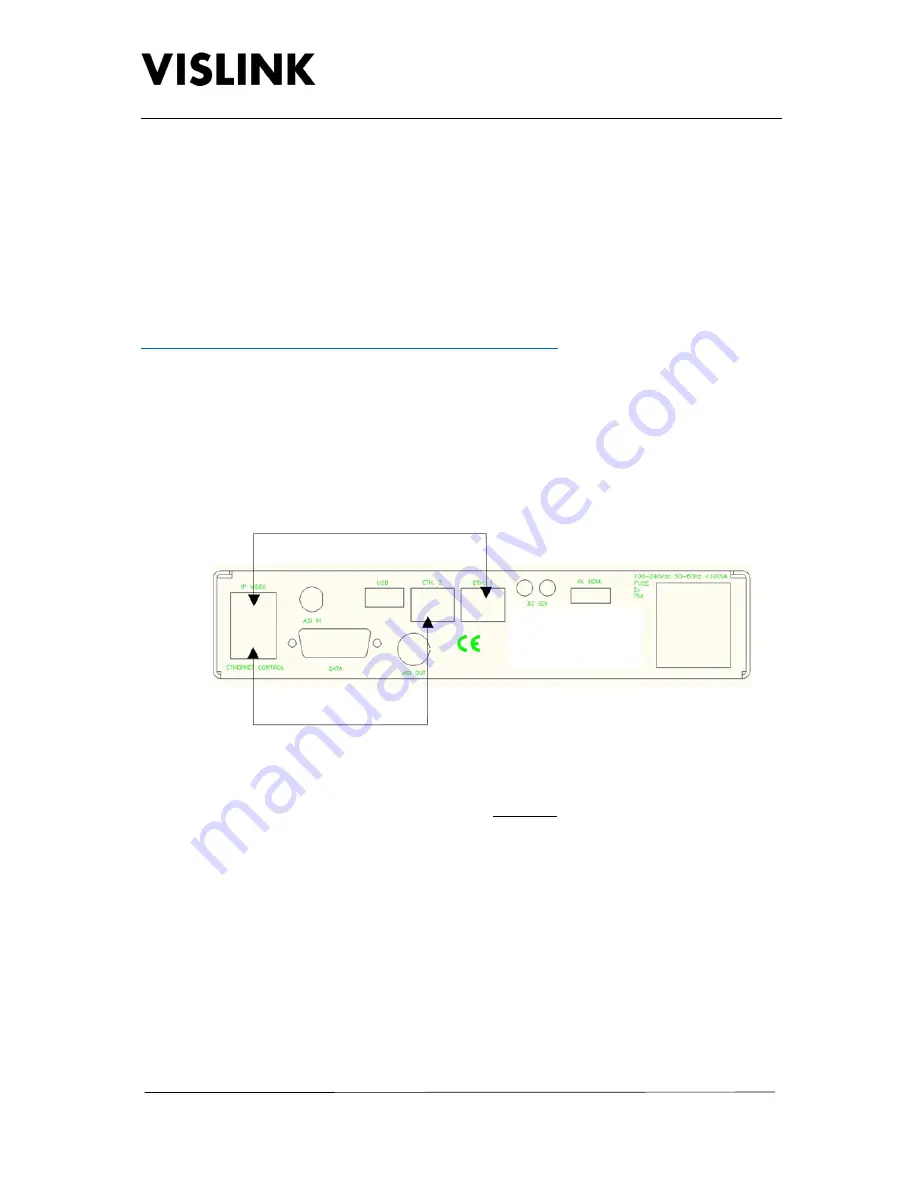
UltraDecoder Operators Manual
Appendices
Issue : 3 (23/12/2015)
33
Ref : ULTD-ASUM-7001
Copyright © Vislink plc
10.
Appendices
10.1.
Appendix A – Upgrade Procedure
The UltraDecoder is composed of two subsystems integrated within the chassis; a control assembly
and a decoder assembly.
Both assemblies should be updated at the same time.
The latest firmware can be found here –
ftp://ftp.vislink.com/Vislink%20Products/Ultradecoder/Firmware/
The file 9261update-xxxxx is for the decoder subassembly (rear panel USB)
The file AUTOBOOT_P0016_xxxxx is for the controller assembly (front panel USB).
Procedure -
1.
Copy file 9261update-xxxxx to a blank USB stick.
2.
Ensure the UltraDecoder is not on a network with other units, connections ideally should be
as shown here-
3.
Power on the unit to be up-graded.
4.
Once fully started, insert the memory stick into rear panel USB socket.
5.
After a few seconds the alarm light (status led) will turn red. After about 5 minutes this will
turn Green again indicating up-grade complete. Note this can take up to 15 minutes.
6.
Remove USB stick.
7.
Using another blank USB stick copy the AUTOBOOT_P0016_xxxxx to it.
8.
Power down the unit, insert USB into front panel USB port.
9.
Power up the unit and wait for “upgrade complete” to be displayed.







































