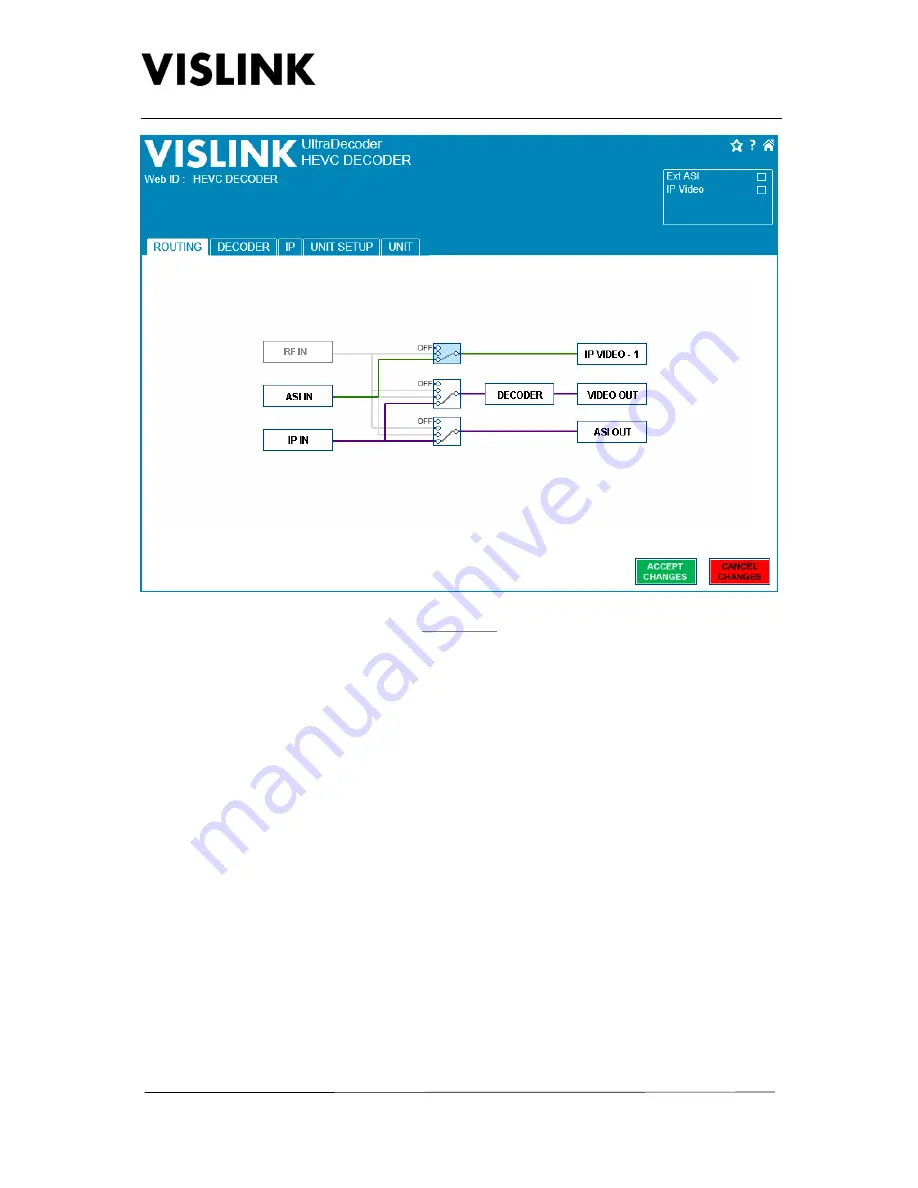
UltraDecoder Operators Manual
Quick Start Guide
Issue : 3 (23/12/2015)
4
Ref : ULTD-ASUM-7001
Copyright © Vislink plc
R
OUTING
T
AB
•
If the IP input is selected then it is necessary to select a receiving port number on the IP | IP
Video In tab as shown below. The receiving address will be as configured for the IP Video
port in the previous section. The unit being used to transmit the IP Video must be
configured with matching settings.
•
Once the system detects incoming ASI or IP then a tick will appear in the status box top in
the page header.









































