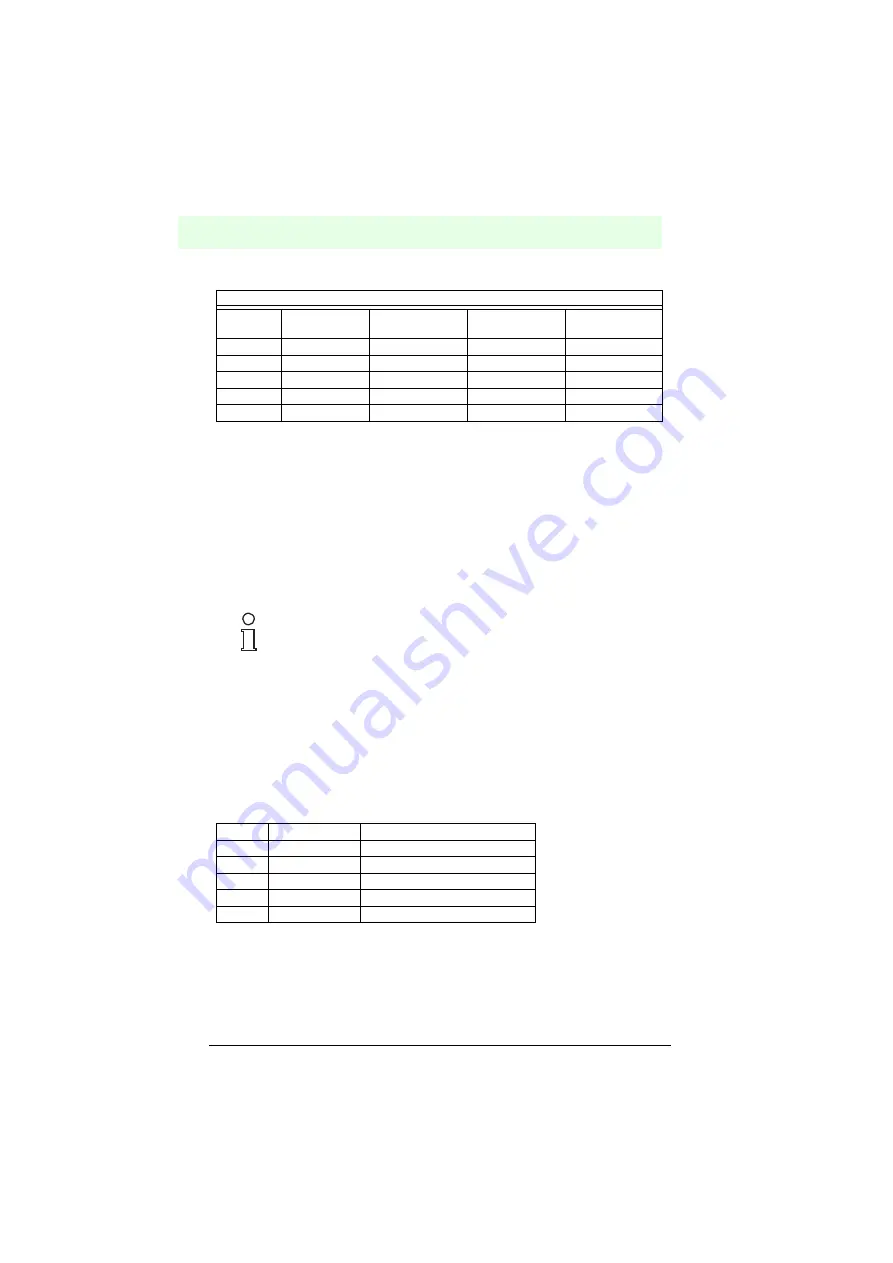
Barcode reader VB34
Installation
Da
te
of
issue
06/
1
3
/2005
24
Subject to reasonable modifications due to technical advances.
Copyright Fuchs, Printed in Germany
Fuchs Group • Tel.: G49 621 776-0 • USA +1 330 4253555 • Sin65 67799091 • Internet http://www.pepperl-fuchs.com
**
For 20 mA current loop, GND lies on the ground potential of the
reader voltage supply.
Primary interface
The primary serial interface supports the following interface standards:
• RS232
• RS485 full duplex
• RS485 half duplex
• 20 mA current loop
The 20 mA interface is only available if the INT-60 accessory option is installed. This
accessory interface replaces the RS232/RS485 interface.
For details on the connection and mode of operation of the primary interface, please
refer to the following sections.
RS232 interface
In conjunction with a computer, the data of read codes and the configuration of the
reader are transmitted via this interface.
Depending on the model, the following pins the 25 or 26-pin connector are used for
the RS232 interface:
The RTS and CTS signals control the data transmission and ensure the
synchronisation of the two communication partners.
Connection layout of the connector for the primary interface
Pin
RS232
RS485
full duplex
RS485
half duplex
20 mA
(only INT-60)
2
TX
TX485+
CLOUT+
3
RX
RX485+
CLIN+
4
RTS
TX485-
RTX485-
CLOUT-
5
CTS
RX485-
CLIN-
7
GND_ISO
GND_ISO
GND_ISO
GND**
Interface type and transmission parameters (baud rate, data bits etc.)
are configured using the configuration software. For further
information, please refer to section "Main Serial Port" in the online
help.
Pin
Description
Function
2
TX
Send
3
RX
Receive
4
RTS
RTS (request to send)
5
CTS
CTS (clear to send)
7
GND_ISO
Signal ground
Note
















































