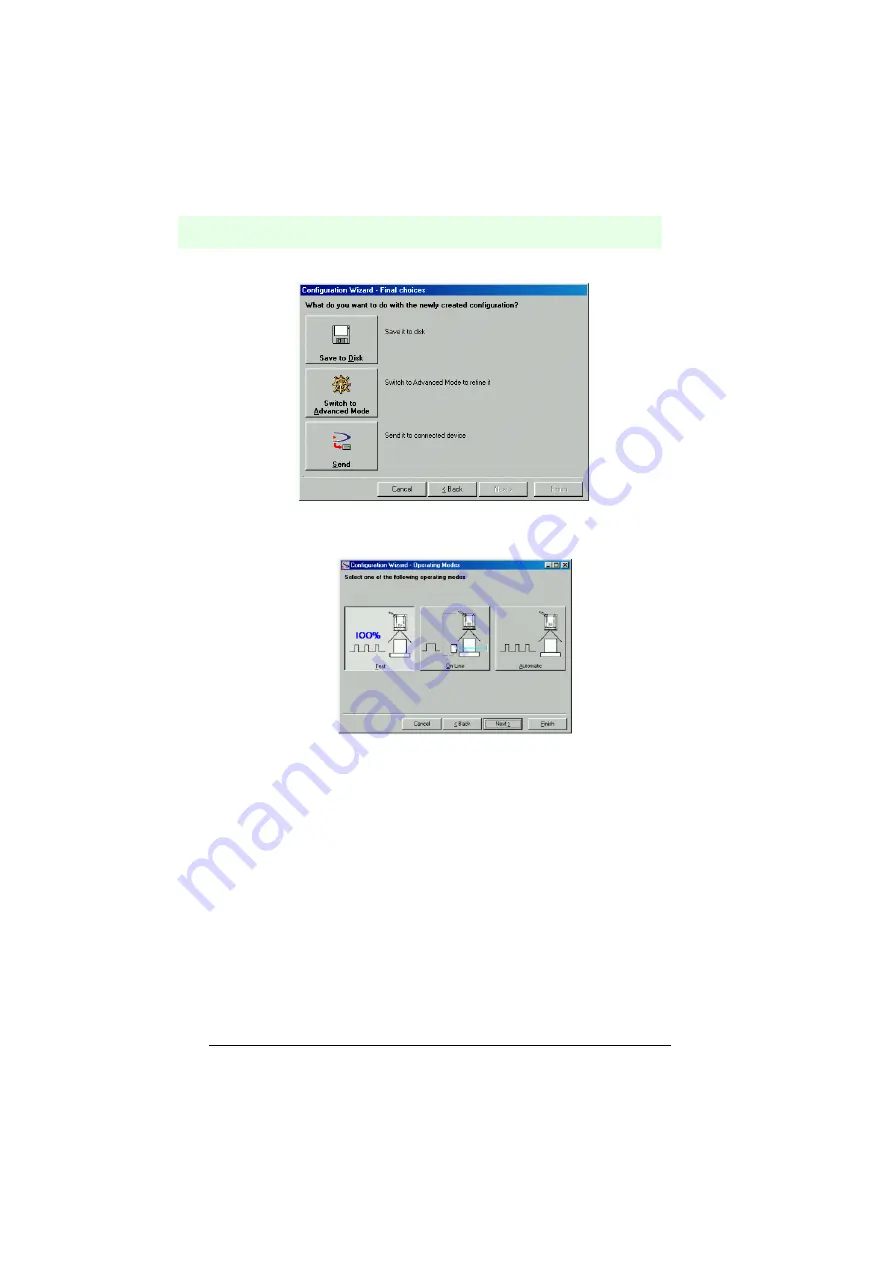
Barcode reader VB34
Software configuration
Da
te
of
issue
06/
1
3
/2005
56
Subject to reasonable modifications due to technical advances.
Copyright Fuchs, Printed in Germany
Fuchs Group • Tel.: G49 621 776-0 • USA +1 330 4253555 • Sin65 67799091 • Internet http://www.pepperl-fuchs.com
Figure 7.2
Completion window of the Configuration Assistant
Test operating mode
Figure 7.3
Selecting the test operating mode
In the test mode, the reader is continuously activated in order to check the optical
adjustments as well as the reading position of the barcodes. This operating mode
should be used during the installation phase of the reader.
After 100 read processes, the read data and an internal counter are displayed and
output via the serial interface. The counter contains the percentage of the successful
read processes.
















































