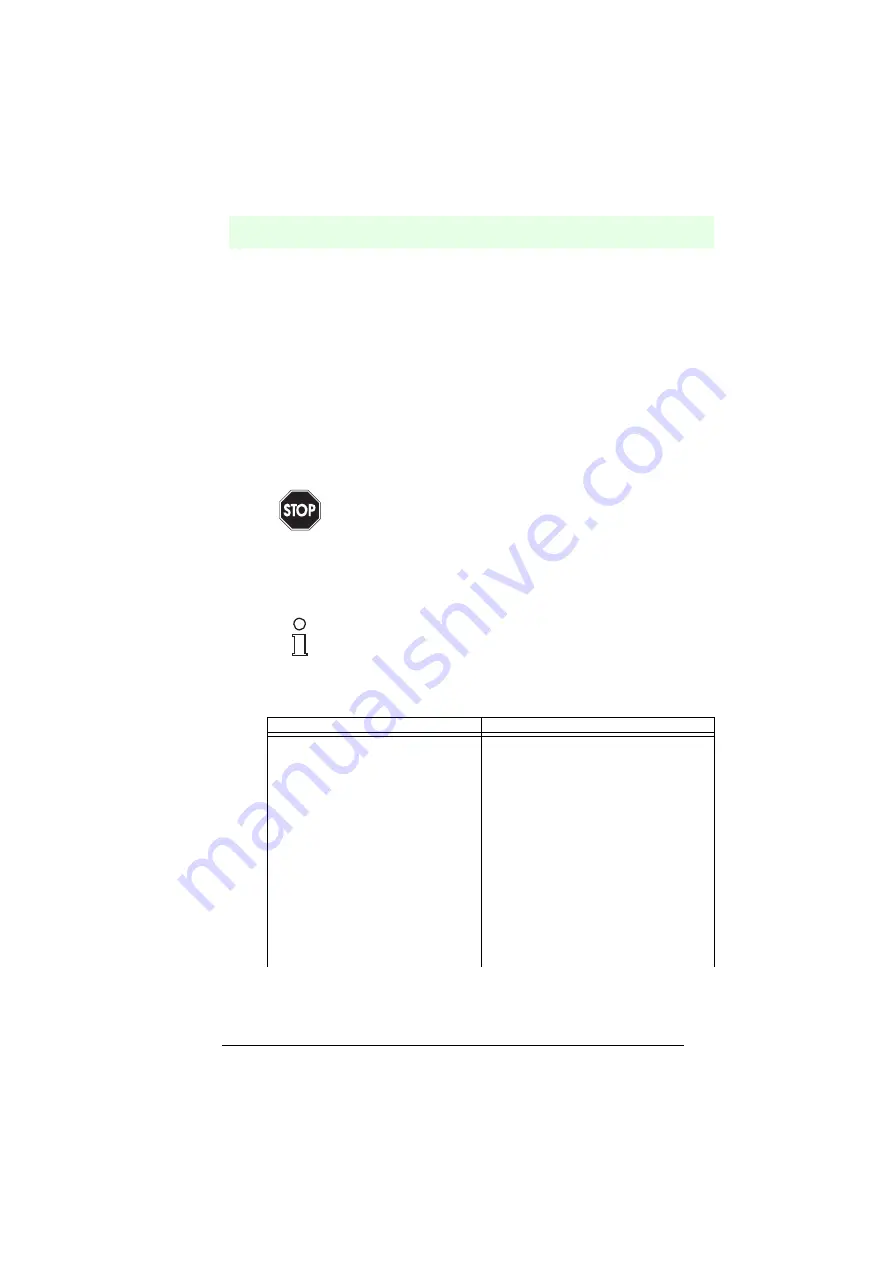
Barcode reader VB34
Maintenance
Da
te
of
issue
06/
1
3
/2005
89
Subject to reasonable modifications due to technical advances.
Copyright Fuchs, Printed in Germany
Fuchs Group • Tel.: G49 621 776-0 • USA +1 330 4253555 • Sin65 67799091 • Internet http://www.pepperl-fuchs.com
9
Maintenance
9.1
Cleaning
Clean the laser exit window (Figure 3.1/Figure 3.2) regularly to ensure the reader
operates fault free.
Dust, impurities etc. on the window can have a negative affect on the reading
performance.
Carry out cleaning in very dirty surroundings more frequently as required.
Clean the window using a soft cloth moistened with alcohol. Do not use any abrasive
cleaning agents.
10
Troubleshooting
Guide on troubleshooting
Clean the window of the VB34 when the reader is switched off or, at
least, when the laser beam is not active.
Before you contact your local Fuchs distributors, save the
device configuration using the configuration program in a *.ddc file
and make a note of the exact model and serial number of the device.
Description of error
Diagnostics/remedy
Switch on
The LED “voltage supply” does not
light.
• Is the voltage connected correctly?
• If using a power pack, is this plugged in?
• If using a supply connector, is this live?
• If using a C-BOX 100, is the supply volt-
age connected (check selector switch
and LED)?
Check whether you are working on a 25/
26-pin connector or the spring-loaded
terminals of a C-BOX 100.
• Measure the voltage on pin 13 and pin 25
(for 25-/26-pin connectors) or on the con-
tacts 1 and 2 (spring-loaded terminals C-
BOX 100).
Warning
Note














































