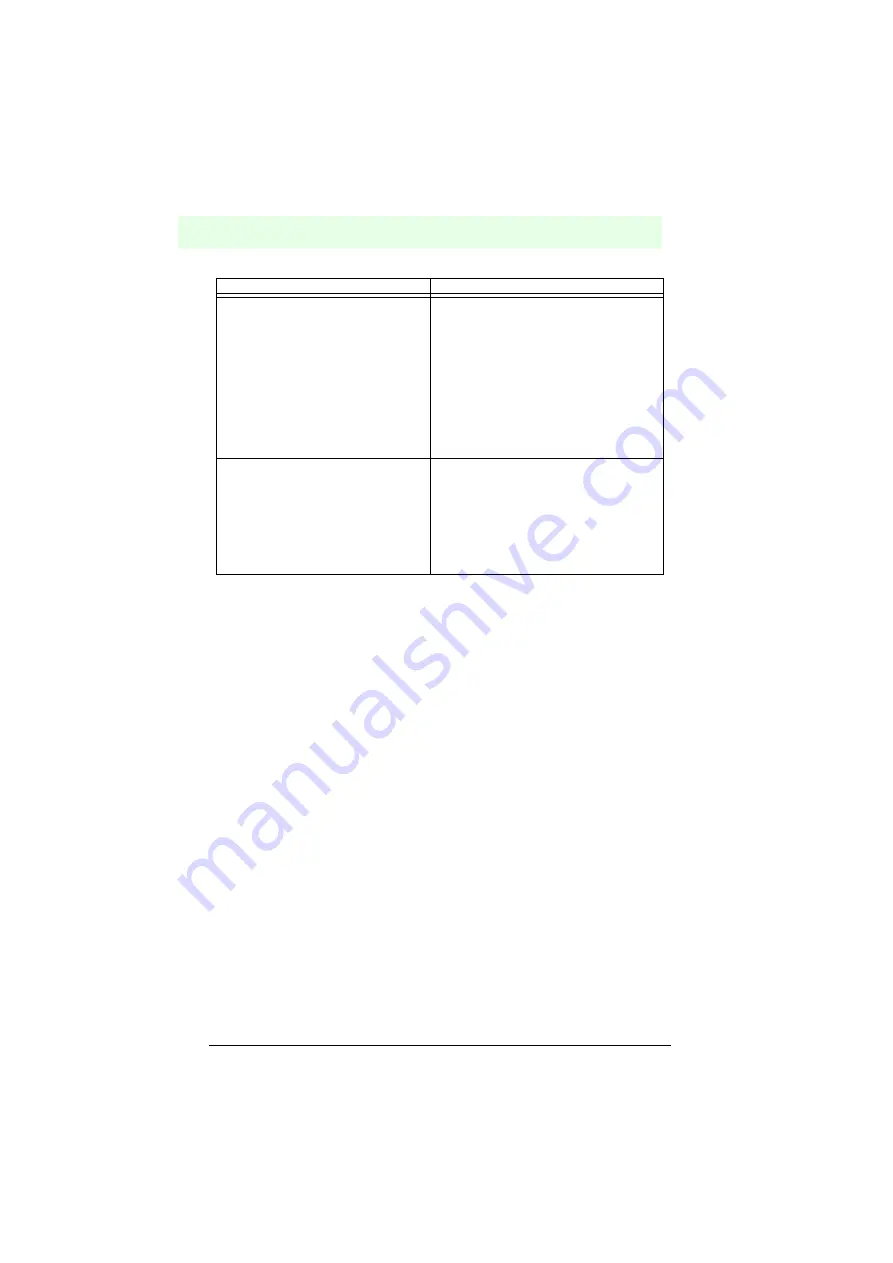
Barcode reader VB34
Troubleshooting
Da
te
of
issue
06/
1
3
/2005
92
Subject to reasonable modifications due to technical advances.
Copyright Fuchs, Printed in Germany
Fuchs Group • Tel.: G49 621 776-0 • USA +1 330 4253555 • Sin65 67799091 • Internet http://www.pepperl-fuchs.com
Communication:
The data transmitted to the host is
faulty, incorrect or incomplete.
• In the configuration program, select the
folder DATA COMMUNICATION SET-
TINGS/DATA FORMAT and check the
entries for HEADER, TERMINATOR,
SEPARATOR and FILL CHAR.
• Also check the field CODE FIELD
LENGTH for the code length.
• Are the interface parameters set correct-
ly?
How do I find out the serial number
of my device?
• The serial number is located on a label
above the connector of the reader.
• The serial number can also be called via
the configuration software.
• The serial number is made up of 9 char-
acters: 1 letter, 2 numbers, another letter
and finally 5 numbers.
Description of error
Diagnostics/remedy










































