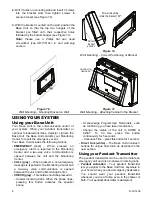8
D-301436
RESET
SWITCH
Figure 8 – Reset Switch
Direct link
The direct link buttons function as follows:
•
The Base Unit dials the programmed telephone
number stored in memory location 1, 2 or 3 and
operates the unit as a speaker phone.
•
Used for scrolling between fields when setting
the clock.
•
Used for adjusting the volume during two-way
voice communication with incoming calls or for
calls performed using the direct link buttons.
Press direct link button 1 to increase the volume
or direct link button 3 to decrease the volume.
Programming of the direct link buttons is performed
by the Visonic Monitoring Center. The stored
telephone numbers may be modified at any time.
Note:
The
preprogrammed telephone number can
be written on a label below the buttons using a
pencil. The telephone number can easily be
modified or erased using an ordinary pencil eraser.
In the Event of Smoke (Smoke
Detector – Optional)
Your system can monitor up to 29 optional smoke
detectors (purchased separately). If a smoke
detector detects smoke, the smoke detector will
sound its alarm and signal the Base Unit. The
Base Unit calls the Monitoring Center to report a
possible fire. Then the Monitoring Center
representative answers, the situation is assessed,
and the appropriate response is determined.
In the Event that User Falls (Fall
Detector - Optional)
The fall detector is activated once the unit is tilted
by more than 60
°
in any direction.
The Base Unit will announce "Fall Detected" after
30 sec. The Base Unit will transmit an emergency
alarm after an additional 30 sec has elapsed (60
sec after the fall detector is first tilted).
If, during this time, the user restores the fall
detector to its upright position, the unit will
announce "Fall Device Upright – System OK".
In the Event that No Activity is
detected (Motion Detector /
Transmitter - Optional)
The motion detector and door contact transmitter
are used to monitor the user's activity. If no activity
is detected by the enrolled transmitter(s) during a
pre-defined amount of time, the AMBER CLASSIC /
AMBER CLASSIC X will report an inactivity
condition to the Monitoring Center, which will initiate
a two-way voice communication. Inactivity time
periods are defined remotely by the central station.
Non-Emergency Services (CALL)
The Visonic Monitoring Center provides non-
emergency (concierge-type) services.
When you press the CALL button, the Base Unit
displays (AMBER CLASSIC only) CALL WAS
PRESSED. If NON - EMERGENCY services are
available to you, the Base Unit will contact the
Monitoring Center and open a two-way voice
communication.
You can use the CALL button to speak to a
Monitoring Center representative about your
system. Because the call is non-emergency call,
there might be a delay before the Monitoring
Center representative responds.
As long as the display (AMBER CLASSIC only)
shows CALL WAS PRESSED, you do not need to
press the button again. A representative will begin
speaking to you shortly.
Remote control by telephone
Functionality
Both the central station and any person to whom
the AMBER CLASSIC / AMBER CLASSIC X is
dialing can perform a number of actions using the
AMBER CLASSIC / AMBER CLASSIC X unit, as
follows:
2
Acknowledge private report
9
99 sequence ends of voice session after
emergency report
1
Half duplex: speaker ON, microphone OFF
3
Half duplex: microphone ON, speaker OFF
6
Automatic full duplex
4
Increase speaker volume
7
Decrease speaker volume
5 Trouble
announcement
8 Trouble
stop
*, #
**# sequence toggles USER TEST MODE
ON/OFF
0
Not in use