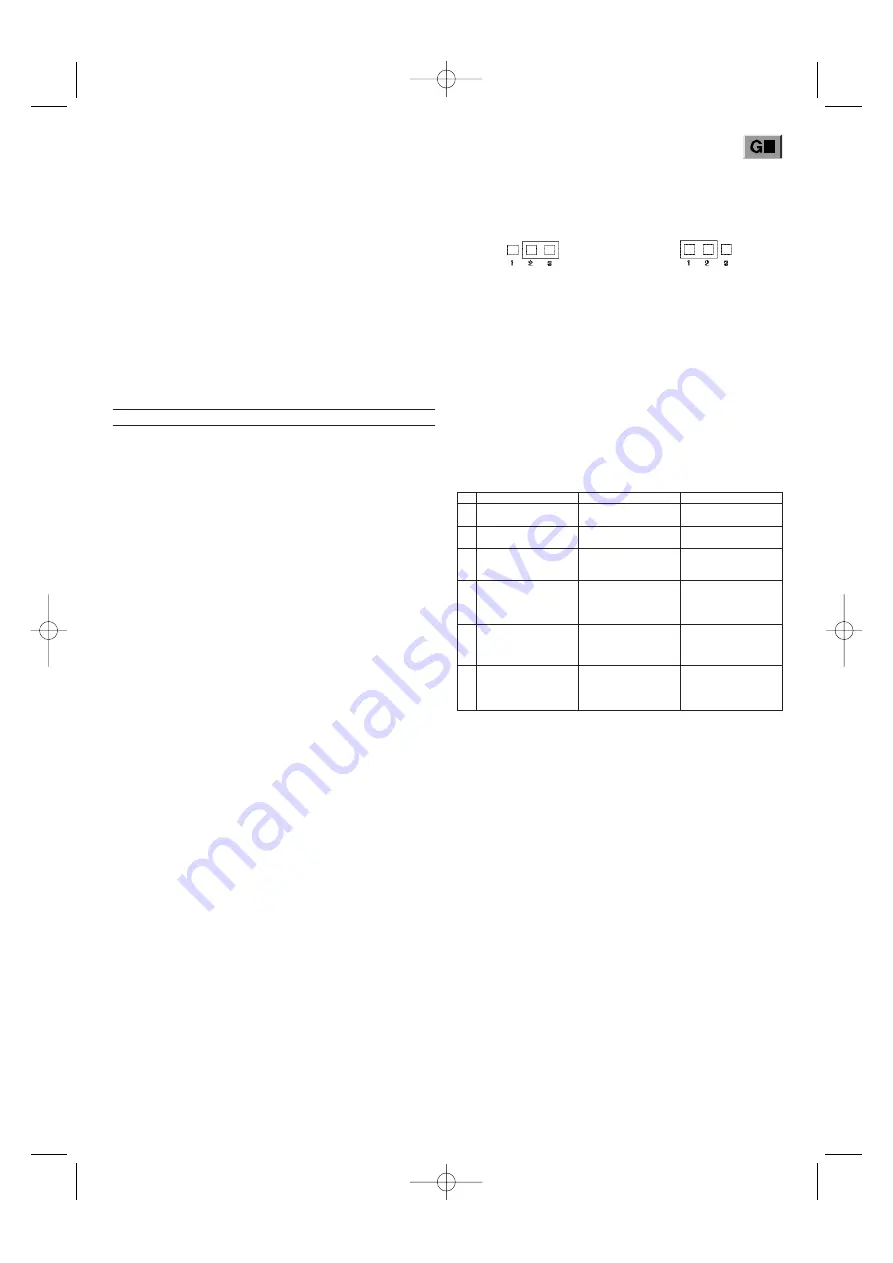
6
●
Return step function:
Short appr. 10 ms = Jumper on 2+3
Long appr. 70 ms = Jumper on 1+2
T
VERSION WITH OPTIONAL FUNCTIONS, CONNECTION FOR
SAFETY CONTROL:
●
room for an additional connection on the block terminal of the control
unit.
W ARNING! The bridge at terminal 1+2 must be connected whenever
no safety control unit is installed. If you connect a safety device
take out the bridge at terminal 1+2.
Plug-in 1 + 2
Safety terminal (light barrier or DW function)
1: safety; Signal (SIG) 2: safety; Frame earth (GND)
Plug-in 3 + 4
+ 24V-output, 1 A max. can be used to power a light
barrier for example
3: supply; + 24 V
4: Frame earth (GND)
Plug-in 5 + 6
terminal for warning light, 24 V, max. 1 A
5: + 24 V
6: Frame earth (GND)
Additional possible settings available by means of DIL-switch:
DIL DESCRIPTION
POS OFF
POS ON
1
Reaction on safety device
No reaction
Stop
in direction door open
2
Reaction on safety device
Reversion
Stop
in direction door close
3
Reversion in direction
door close (DIL 2 and
Short (appr. 10 cm)
Open complete
Pos OFF
selected)
4
W arning light flashing
W arning light has no
W arning light flash
in door movements
inherent flashing function, by itself
the flashing must be
done by the control unit
5
Motor delay of 2 sec.
and warning light can
Off
O n
flash twice befor the
door moves
6
Backjump. Door in
closed position, the
Short
Long
operator moves in the
appr. 10 ms, 0-1 mm
appr. 10 ms, 1-5 mm
open direction
DEALING WITH OBSTRUCTIONS
●
If the door encounters an obstruction when it is closing, the drive rever-
ses approx. 10 cm and then stops in this position. For reasons
of safety, the next starting signal causes the door to move only in the
Open direction, until the upper end-point in its travel has been reach-
ed. At this point, both directions of travel are enabled again. The same
applies in the opposite direction for any obstruction encountered during
opening. If the door should come up against an obstruction in both
directions, for reasons of safety the drive mechanism switches over to
dead-man operating mode, i.e. the light flashes and the drive only
operates for as long as the wall-mounted control button is held down.
Once the obstruction has been cleared, the door can be brought to one
of the end-points of its travel in dead-man operating mode. At this point
the drive returns to its normal operating mode.
CARE AND MAINTENANCE
●
Chains and tracks that become very dirty should be cleaned with a
clean cloth.
●
Lubricate the chain once a year with chain lubricant e.g. WD 40.
●
Check that all screws and bolts are tightened. Tighten, additionally,
where necessary.
●
Check the safety control every four weeks.
●
Check the door springs each year.
DISASSEMBLY
●
The sequence of operations is identical to that described in the Section
entitled Installation but in reverse order.
●
The setting procedures described are not applicable.
W ARRANTY AND AFTER-SALES SERVICE
●
If you require after-sales service, spare parts or accessories, please
contact your specialist retailer.
Important: - In the event the main cable to the 800 N tractive force
drive becomes damaged, the equipment should be sent to the manu-
facturer (the main cable is not replaceable).
Thank you for buying an X-pervisio unit. We are sure you will enjoy many
years of reliable service.
●
On the LIMIT OF POWER potentiometer (19), the upper limit of tole-
rance can be set. This is the amount of power, in addition to the pro-
grammed power, which may be applied, in order to open or close the
door. The maximum power between the door and the case may not
exceed 150 N. At the left stop bolt of the potentiometer, the additional
tolerated power is approximately 1.5 kg; at the right stop, it is 18 kg.
W ARNING ! For your own safety, the power tolerance should be kept
as low as possible to ensure that any obstruction s are recognized
rapidly and safely.
P
●
Check that the driver system can be stopped during opening and clos-
ing movements, by a light press of the hand against the door, at
a height of 100 mm above floor level. During the descending move-
ment, the drive system should change direction, moving the door
approximately 100 mm in the opposite direction.
N.B: Garages with only one point of entry must be fitted with a
bowden cable for emergency unlocking (from the outside) if there
is a power failure.
III. CONTROL UNIT
O
CANCELLING POWER VA L U E S
●
Once the drive has been installed and connected up to the mains
supply, the integrated light flashes indicating that the drive has still not
learned any power values. If the light fails to flash because the drive
has already learned power values e.g. in the course of tests carried
out under no-load conditions these values must first be cancelled.
●
Proceed by prising off the cover (18) over the light using a screwdriver.
Using a narrow-pointed object as a tool, hold down the code relay but-
ton (marked Code ) for approx. 3 seconds. The light begins to flash
as soon as the values are cancelled. Proceed as per the instructions
for Illustration N to teach the required power values. Replace the
cover over the light.
O
CHANGING THE CODE
●
Changing the code is necessary if, for example, a transmitter is lost.
●
Proceed by prising off the cover over the light using a screwdriver.
The code relay button (marked C O D E ) must be held down until the
red LED (marked RADIO ) remains lit and the light goes out (approx.
8 seconds). Holding down the button for a shorter time cancels the
power values already learned.
●
The remote control unit must now be re-encoded as indicated under
Encoding a New Remote Control Unit .
O
CHANGING THE BULB IN THE CONTROL UNIT
●
Pull out the mains cable (6) and loosen the lamp cover, using a screw
driver. Unscrew the bulb by turning it counterclockwise.
●
Screw in a new bulb by turning it clockwise (24 V, 21 W, Ba 15 s).
Q
C H A N G E B ATTERY OF A REMOTE CONTROL UNIT
●
When the battery is almost fully discharged, the control lamp will
flash when the button is pressed. At this point, the battery should
be replaced by a new one of the same kind. Open the remote control,
remove the old battery and insert the new one in exactly the same
position.
●
Check that the poles are properly connected (+/ ).
●
Dispose of the old battery in an environmentally-acceptable manner.
R
PROGRAMMING A NEW REMOTE CONTROL UNIT
●
The remote control unit supplied is factory-programmed with a code
selected at random from a range of ca.16,700,000 possible codes.
It does not require programming by the customer.
●
If you should require an additional remote control, this must be pro-
grammed with your code.
●
To programme the remote control unit proceed as follows: disconnect
the mains supply and unclip the lamp cover (18) with a scewdriver.
Unscrew the two screws on the control panel. Open and pull out the
circuit card.
●
Open up the remote control and fit its contacts into the corresponding
contacts on the circuit card. Press the button to be coded on the remo-
te control until the control lamp on the circuit card goes out (approx. 2
3 secs.). Reverse the procedure to reassemble.
S
VERSION WITHOUT OPTIONAL FUNCTIONS
The degree of back-jump on the gates after closing can be
adjusted.
Aperto old french[047]dutch.qxd 3/07/01 12:05 Pagina 6






























