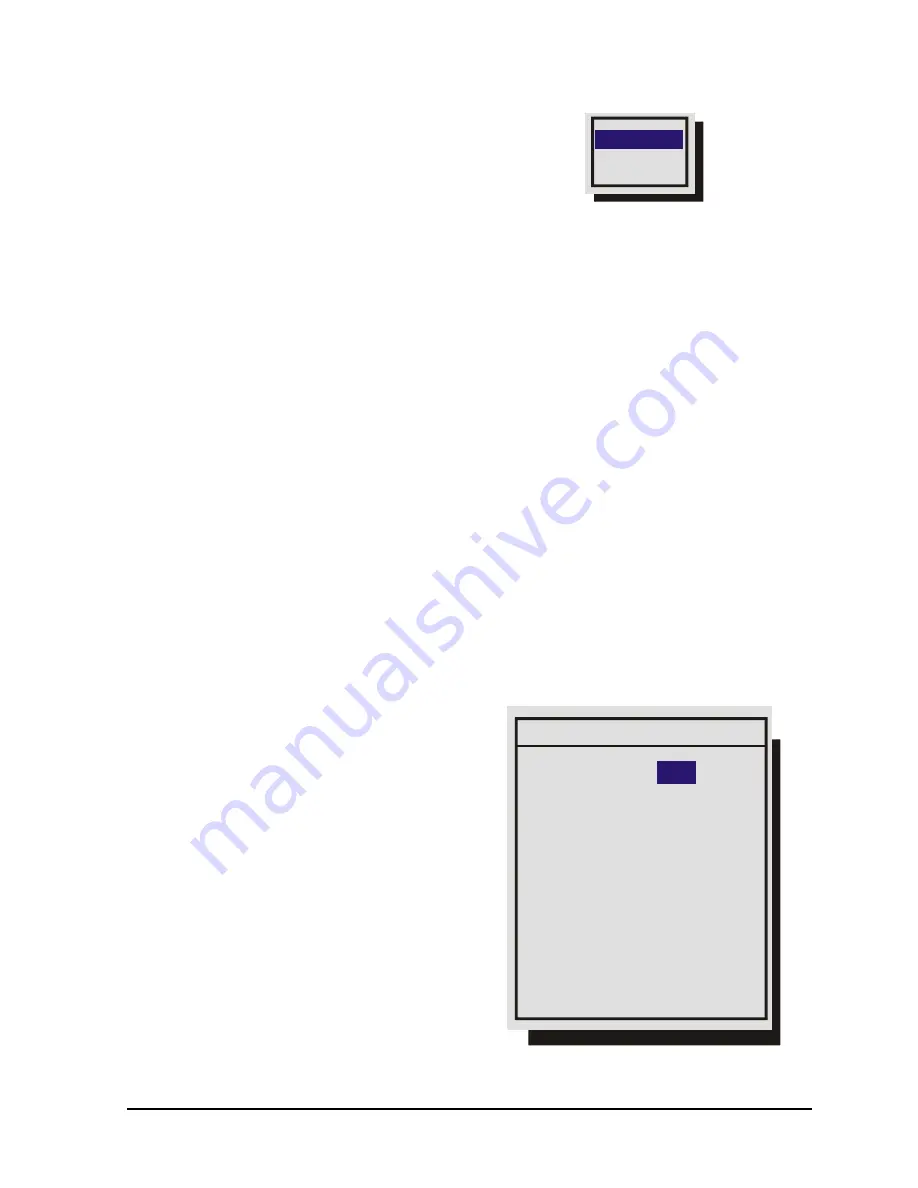
0150-0202G
51
Vista Columbus Triplex
q
Main Menu
→
Telemetry
→
Preset Mode
Select either Legacy or Current. Current mode is
only available on ZRX-mini receivers
manufactured after February 1996.
Current
Legacy
Legacy Mode Procedure
1.
Press the Telemetry button to enter the telemetry mode.
2.
Press and release the
Function
button, then press the
Preset
button.
3.
Pan and Tilt the camera to the desired position.
4.
Press the Iris Open button to store the position.
5.
Toggle the
Lights
button On and Off to advance to the next preset.
6.
Repeat the previous 5 steps for each of the eight presets, or exit by switching Camera Power Off.
7.
When all presets are stored, press the
Telemetry
button to exit the telemetry mode.
Current Mode Procedure
1.
Press the Telemetry button to enter the telemetry mode.
2.
Pan and Tilt the camera to the desired position.
3.
Press and release the
Function
button, then press the
Preset
button.
4.
Press the required
Number
button to store the preset.
5.
Repeat the previous 4 steps for the next preset.
6.
When all presets are stored, press the
Telemetry
button to exit the telemetry mode.
q
Main Menu
→
Telemetry
→
Select AC/DC
Select the drive type, which matches the power
used by the remote Pan/Tilt head or Dome.
Consult your camera head equipment
documentation or supplier to determine the drive
type.
The default setting for all cameras is DC.
Telemetry Select AC/DC
[CANCEL] [OK]
Camera 01:
Camera 02: DC
Camera 03: DC
Camera 04: DC
:
:
Camera 16: DC
DC
Summary of Contents for Columbus Triplex
Page 80: ...0150 0202G...
















































