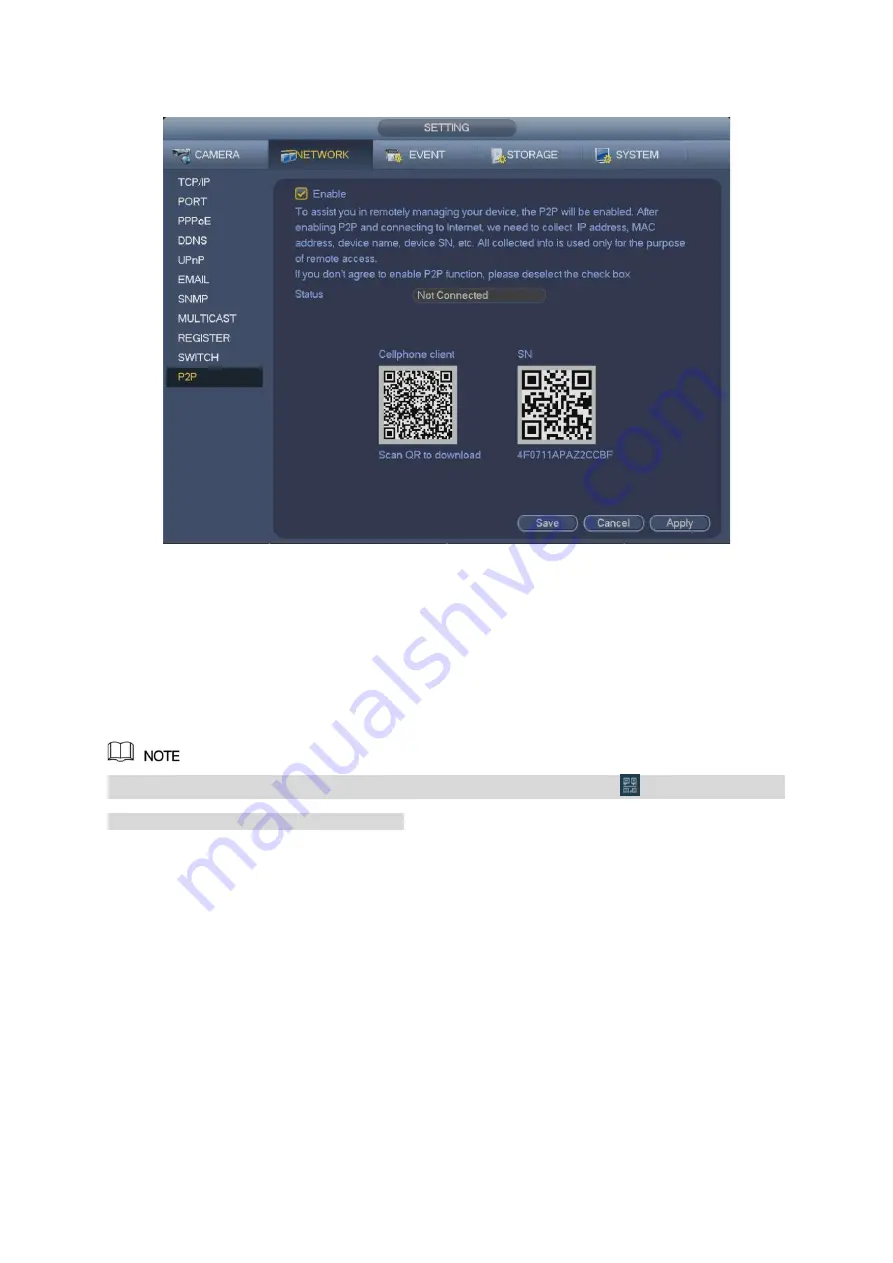
Enable the P2P function.
Download mobile app or client, scan the QR code and then register an account.
EasyViewer APP: Use your mobile phone to scan the QR code to add the device into
the Cell Phone Client, and then you can start accessing the Device.
Optio Central: Obtain the Device SN by scanning the QR code. Go to the P2P
management platform and add the Device SN into the platform. Then you can access
and manage the device in the WAN
You can also enter the QR code of Cell Phone Client and Device SN by clicking
on the top right of the
interfaces after you have entered the Main Menu.
SWITCH
Main menu->Setup->Network->Switch
When connect a network camera to the PoE port of the NVR, NVR can automatically allocate the IP
address according to the specified IP segment. The network camera can automatically register to the
NVR.
It is for you to set IP address, subnet mask, gateway and etc of the Switch.
Summary of Contents for Optio OPNVR Series
Page 16: ......
Page 23: ......
Page 30: ...Note Click to change the remote device information Click to delete remote device ...
Page 85: ......
Page 99: ......
Page 118: ...Click View you can see the detailed information such as detect result backup and S M A R T ...
















































