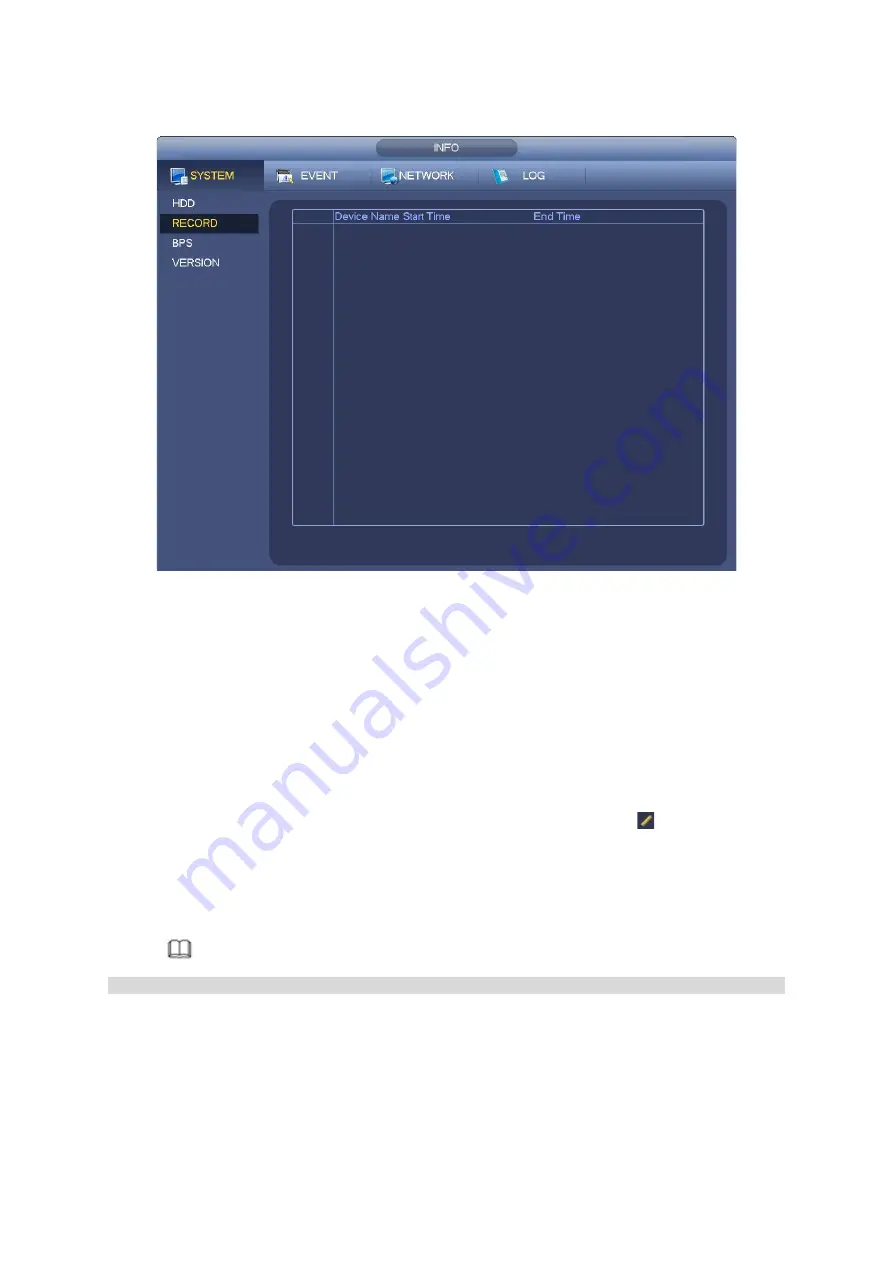
Camera
After registering a remote device to the NVR, you can view the video on the NVR, and manage and the
storage.
Change camera IP address
Main menu->Setting->Camera->Registration
Check the box before the camera name and then click Change IP or click the
before the camera
name.
Enter change IP interface.
Note
Check the box before several cameras, change the IP addresses of several cameras at the same time.
Summary of Contents for Optio OPNVR Series
Page 16: ......
Page 23: ......
Page 30: ...Note Click to change the remote device information Click to delete remote device ...
Page 85: ......
Page 99: ......
Page 118: ...Click View you can see the detailed information such as detect result backup and S M A R T ...
















































