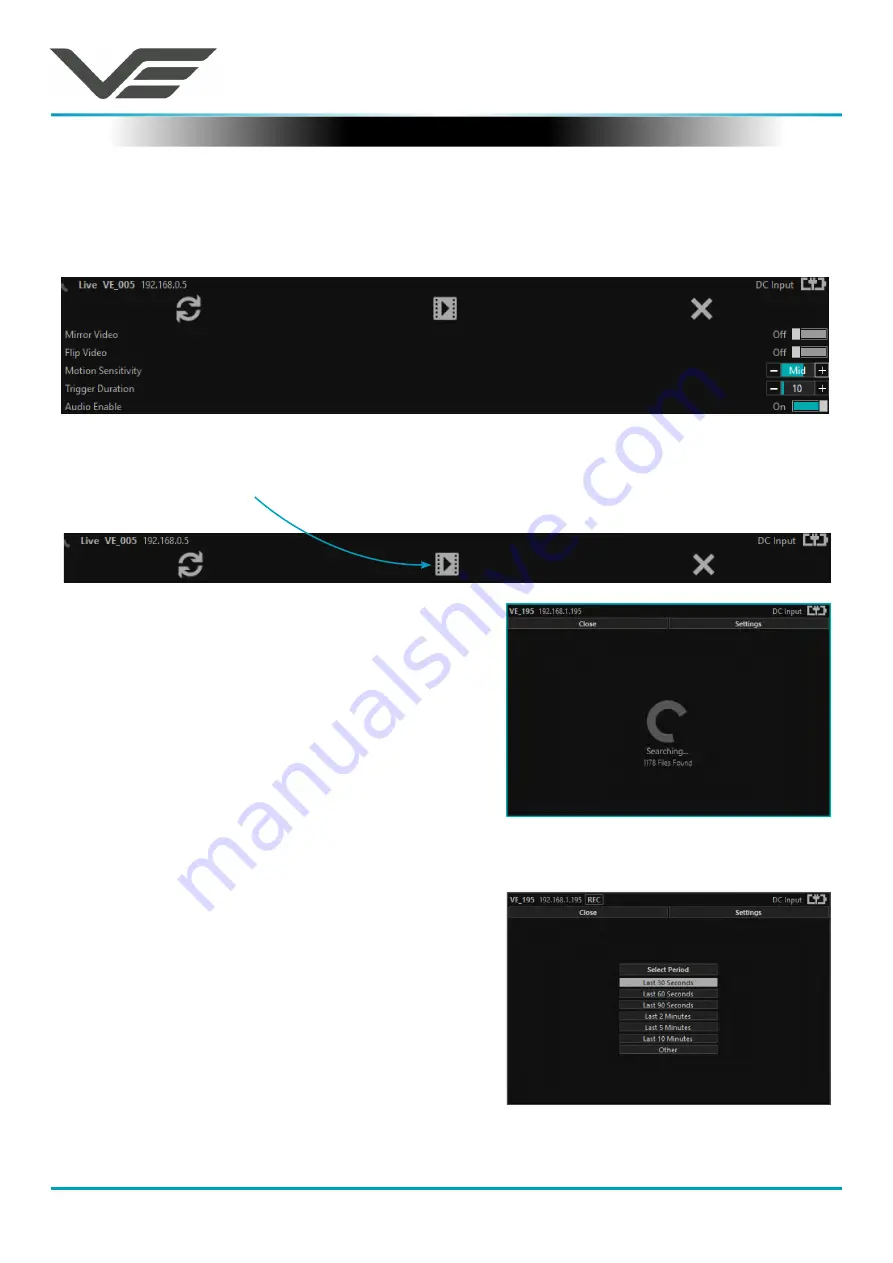
Helmet Cam
Visual Engineering
Video solutions. Integrated
visualengineering.co.uk
Page 21
September 2020
Users can then select a segment of recorded video to
be played back from memory. Options are from 30
seconds to 10 minutes.
The full range of download periods is only available in
advanced mode.
To access the advanced mode the user needs to
hold keyboard keys “A”, “D”, and “V” then click on the
padlock icon next to the Advanced User text.
The player will find all available files that are stored
on the SD card in the camera. The update screen as
shown on the right will be displayed until all files are
discovered.
Settings
• The video can be orientated as required using the Flip Video and Mirror Video options
• The Motion Sensitivity can also be set to: Off, Low, Mid or High
• The Trigger Duration sets the alarm time (in secs) following the end of the triggered event
• The audio can be enabled and disabled as required
If the Play Recording option is selected the player will allow the user to select a recording to
playback.
Play Recordings











































