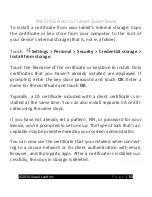PRESTIGE Android Tablet Guide Book
©2014 Visual Land Inc.
P a g e
|
58
No matter where you are within Gmail, you can always get back
to the Inbox by touching the Gmail icon at the top of the screen.
Find People
When you first turn on your tablet and sign into a Google
Account, any existing contacts from that account are synced with
your People app. After that, all your contacts stay in sync
automatically on your tablet, another device, or a Web browser.
If you use Exchange, you can also sync that contact information
with People.
All your People information is available from Gmail, Google Talk,
and other apps. As you add contacts from different sources,
they’re synced automatically across all the places you need them.
When you open the People app, you can:
•
View all contacts, favorites, or groups. Choose from the
top left of the screen.
•
Read details. Touch a name to see details for a contact
or group.
•
View recent activity. When viewing a contact, swipe to
the right to see recent updates.
Summary of Contents for Prestige
Page 1: ......
Page 7: ...PRESTIGE Android Tablet Guide Book 2014 Visual Land Inc P a g e 6 ...
Page 29: ...PRESTIGE Android Tablet Guide Book 2014 Visual Land Inc P a g e 28 ...
Page 88: ...PRESTIGE Android Tablet Guide Book 2014 Visual Land Inc P a g e 87 ...
Page 89: ...PRESTIGE Android Tablet Guide Book 2014 Visual Land Inc P a g e 88 ...
Page 90: ......