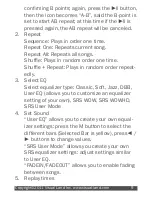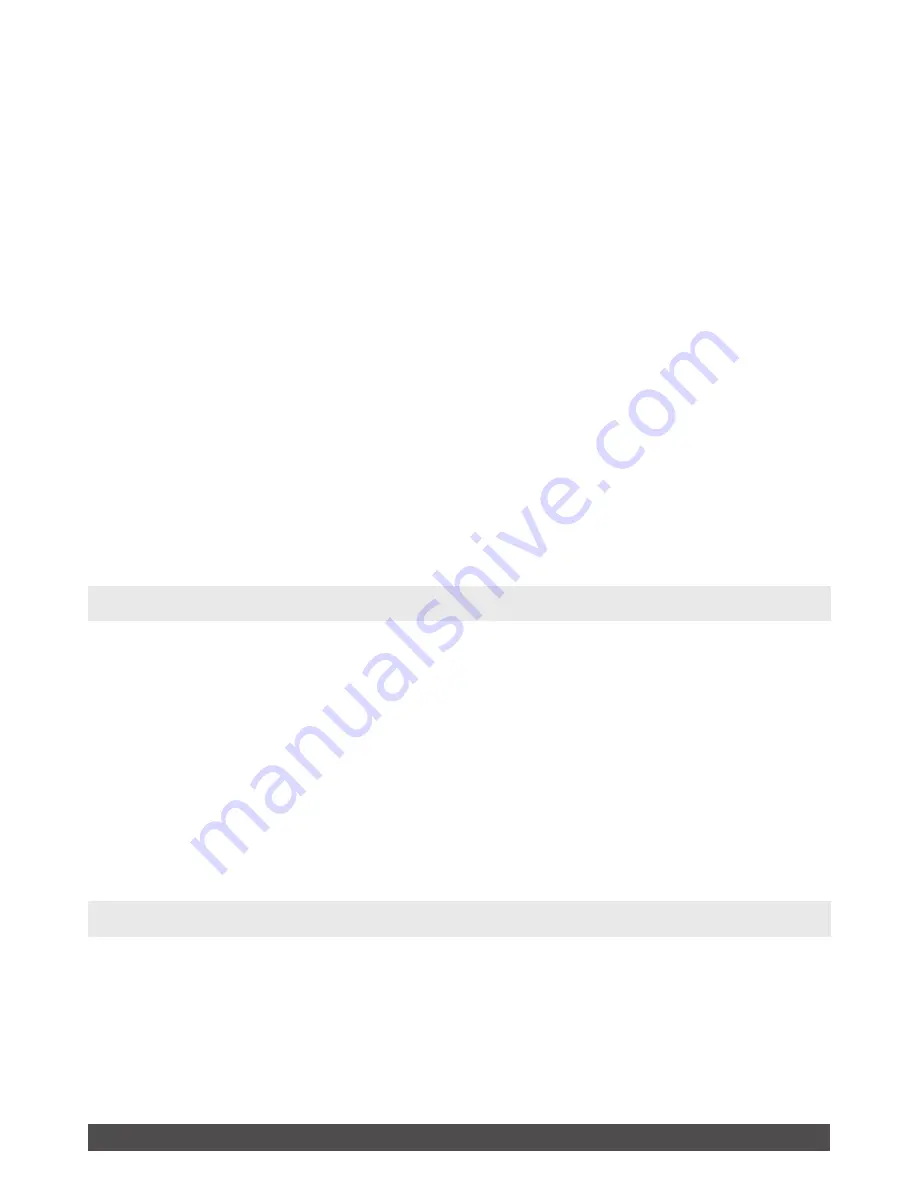
Copyright©2011 Visual Land Inc. www.visual-land.com
6
• Power & Data: Allows you to transfer files from
your PC to player while charging.
•
Power & Play: Allows you to use the player while
power is taken from the computer rather than
battery.
•
USB Charging: Will charge the player but you are
unable to use any of the player’s functions.
If the player is disconnected via USB or the hard-
ware is removed from the PC, the system will enter
the player operating state. If the USB is not discon-
nected, the screen will continue to show charging
status.
CHARGER CONNECTION
Connect the player with a standard USB charger
(sold separately), you will be prompted to select one
of the modes described above. Select “Power &
Play” if you wish to use your player with an external
power source, otherwise select “USB Charging” to
charge your player.
FILE STORAGE
Different types of files should be stored in differ
-
ent directories, such as: music files to be placed
in the MUSIC directory, recorded audio files should
be placed in the RECORD directory, and so on, other-