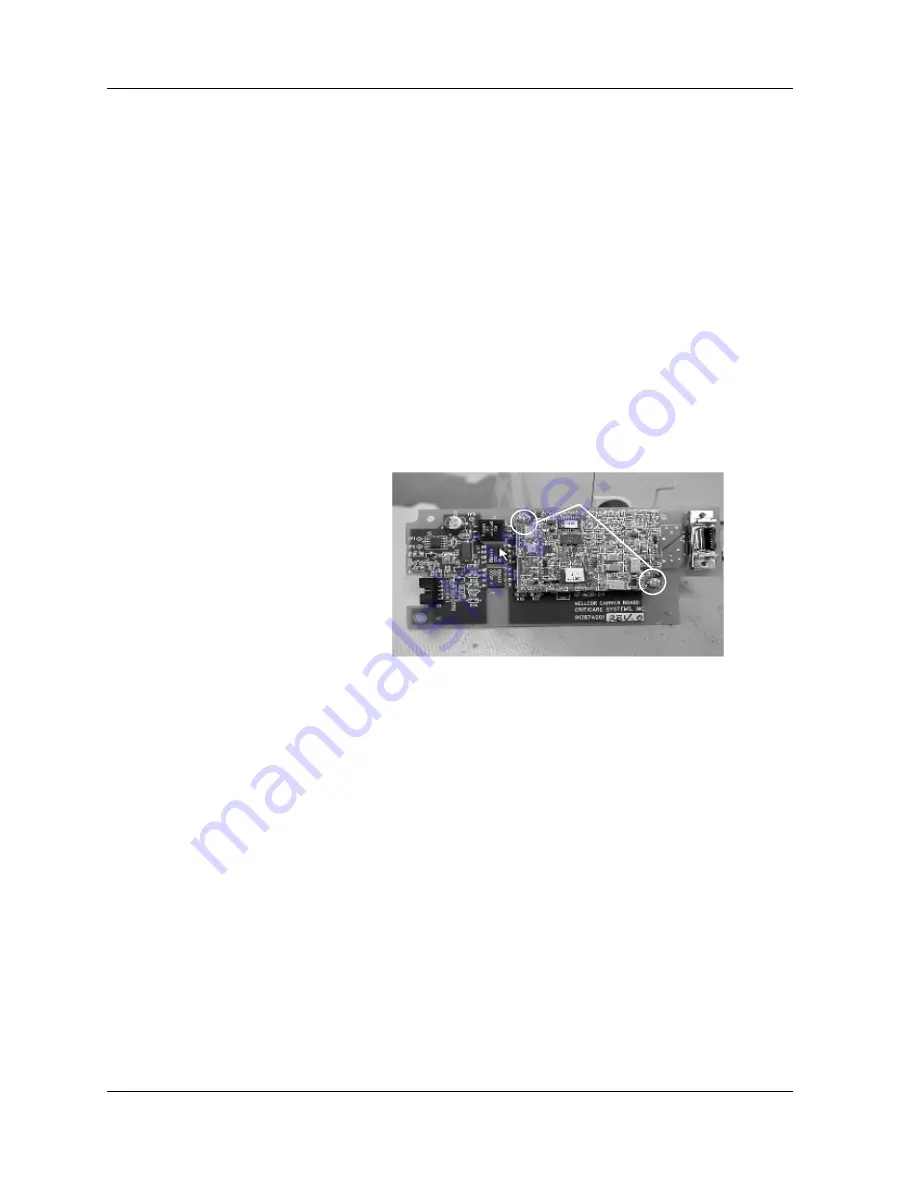
Section 7 —Disassembly
Page 7-18
VitalCare
TM
506N3 Series
Service Manual
Criticare Systems, Inc.
Nellcor SpO
2
PCB /Carrier Board
with TurboTemp
or without Temperature
Refer to “Replace SpO
2
Boards” on page 7-13 for directions on
removing the side panel.
1. Carefully lift up the side panel.
2. Lift the insulator off of the side panel.
3. Remove the standoffs (pn 42476B001) that are holding the
insulator to the PCB. Torque is 2 in. lbs.
NOTE
: Insulator is placed on top of PCB, then standoffs.
4. Remove the insulator.
5. Remove the two (2) screws (pn 40995B005) that are holding the
Nellcor Carrier PCB (pn 91387A001) to the base assembly.
Torque is 5 in. lbs.
6. Unplug the SpO
2
cable (pn 90930A001) from
P1
of the PCB.
7. Remove the two (2) screws (pn 41258B003) from the top of the
Nellcor PCB. Torque is 2 in. lbs.
Figure 7-23: Removing Carrier PCB
8. Lift the Nellcor PCB (pn 83459B001) up from its connectors.
9. Remove the two (2) standoffs (pn 42255B004) and two (2) nuts
(pn 40008B003) that are attached to the carrier PCB. Torque is
1 in. lbs.
10.Replace the Nellcor Carrier PCB (pn 91387A001) and/or
Nellcor PCB (pn 83459B001).
11.Reassemble in reverse order.
Follow “Completion of Service” procedure at the end of this section.
Remove Screws
Summary of Contents for 506DN3
Page 12: ......
Page 56: ......
Page 62: ......
Page 90: ......
Page 156: ......
Page 184: ......
Page 225: ......
Page 229: ......
Page 230: ......
Page 231: ......
Page 232: ......
Page 233: ......
Page 237: ......
Page 238: ......
Page 239: ......
Page 240: ......
Page 241: ......
Page 242: ......
Page 243: ......
Page 244: ......
Page 245: ......
Page 247: ......
Page 248: ......
Page 249: ......
Page 250: ......
Page 251: ...DO NOT SCALE PRINT DO NOT SCALE PRINT REV DATE DESCRIPTION BY...
Page 253: ......
Page 254: ......
















































