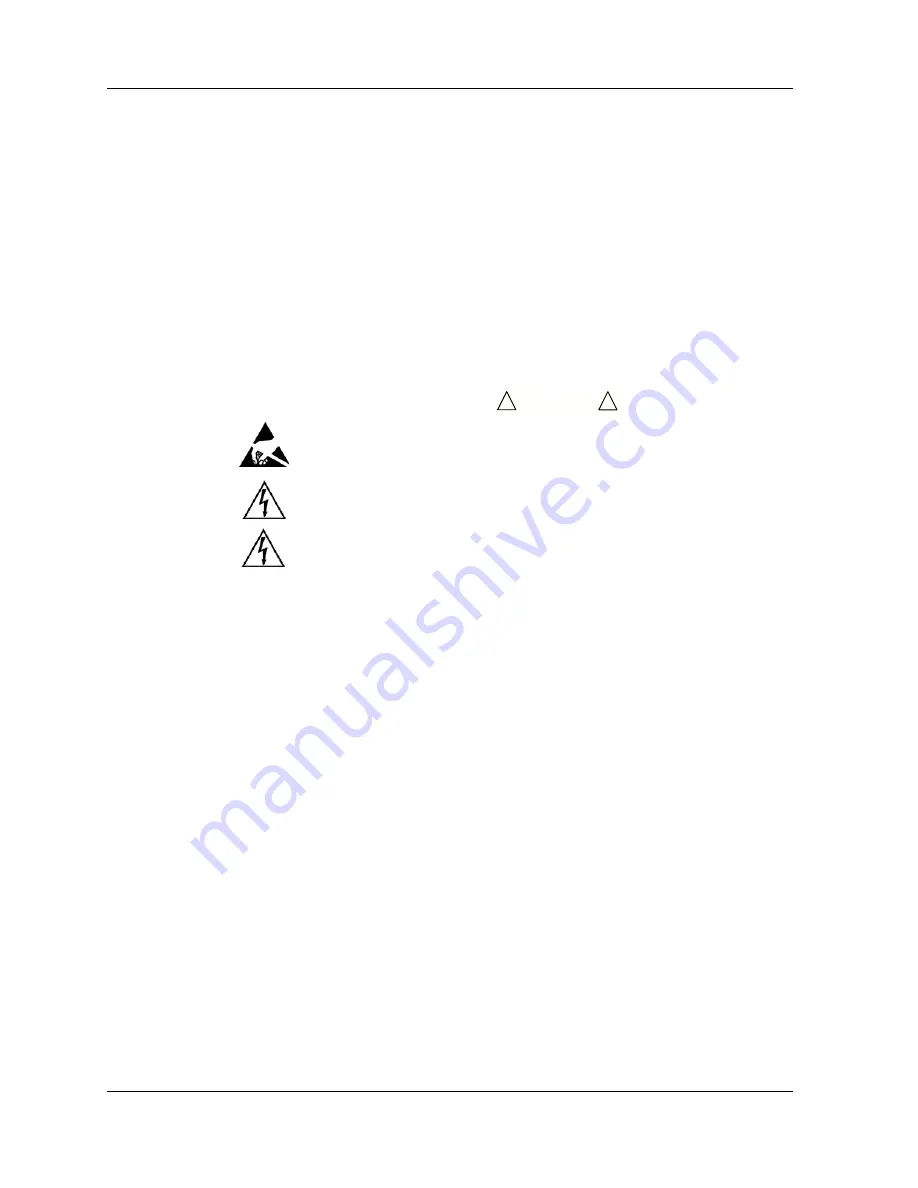
Section 5 —Preventative Maintenance
Page 5-2
VitalCare
TM
506N3 Series
Service Manual
Criticare Systems, Inc.
Serviceable
Components
The only user-serviceable parts inside the monitor are the battery
and the fuses. Refer all other maintenance inside the monitor to a
qualified technician.
For more information about troubleshooting power problems, refer to
“Troubleshooting” in Section 8.
Battery Removal/
Replacement
BATTERY SAFETY
Although the battery requires no maintenance, you should allow the
battery to fully charge at least once every three months.
For optimal battery performance, the battery should never be left in a
drained state for any period longer than 24 hours.
• Do not open the case. Sensitive electronic components may be
damaged by electrostatic discharge. Opening the case requires
an electrostatic discharge (ESD) protected work bench.
• Shock hazard. The interior of the case contains exposed
circuitry.
• Do not short circuit the battery terminals! The resulting high-
current discharge can cause burns.
• Charge the battery completely after extended battery use to
ensure a fully-charged battery is available for the next use.
• Explosion hazard! Keep lighted cigarettes, sparks, and flames
away from the battery.
• The battery contains sulfuric acid electrolyte which can cause
severe burns and eye damage, as well as illness from sulfur
oxide fumes.
• Do not crack, cut, burn, or dissolve (with solvents) the battery
case. Damaging the battery case can cause the release of
sulfuric acid. If sulfuric acid is released from the battery, wear
eye protection and rubber gloves to handle the battery, and use
a solution of baking soda in water to neutralize the sulfuric acid.
• The used battery is a potential environmental hazard and must
be disposed of properly. Dispose the old battery in accordance
with local and federal laws. Do not incinerate.
CAUTION
!
!
Summary of Contents for 506DN3
Page 12: ......
Page 56: ......
Page 62: ......
Page 90: ......
Page 156: ......
Page 184: ......
Page 225: ......
Page 229: ......
Page 230: ......
Page 231: ......
Page 232: ......
Page 233: ......
Page 237: ......
Page 238: ......
Page 239: ......
Page 240: ......
Page 241: ......
Page 242: ......
Page 243: ......
Page 244: ......
Page 245: ......
Page 247: ......
Page 248: ......
Page 249: ......
Page 250: ......
Page 251: ...DO NOT SCALE PRINT DO NOT SCALE PRINT REV DATE DESCRIPTION BY...
Page 253: ......
Page 254: ......
















































